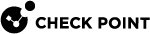Installing a Multi-Domain Log Server
Procedure:
-
 Install the Multi-Domain Log Server
Install the Multi-Domain Log Server
Step
Instructions
1
Install the Gaia
 Check Point security operating system that combines the strengths of both SecurePlatform and IPSO operating systems. Operating System:
Check Point security operating system that combines the strengths of both SecurePlatform and IPSO operating systems. Operating System:2
3
During the First Time Configuration Wizard, you must configure these settings:
-
In the Installation Type window, select Multi-Domain Server.
-
In the Installation Type window, select Multi-Domain Log Server.
-
In the Leading VIP Interfaces Configuration window, select the applicable interface.
-
In the Secure Internal Communication window, enter the applicable Activation Key (between 4 and 127 characters long).
4
Install a valid license.
-
-
 Perform initial configuration in SmartConsole
Perform initial configuration in SmartConsole
Step
Instructions
1
Connect with SmartConsole
 Check Point GUI application used to manage a Check Point environment - configure Security Policies, configure devices, monitor products and events, install updates, and so on. to the Primary Multi-Domain Server
Check Point GUI application used to manage a Check Point environment - configure Security Policies, configure devices, monitor products and events, install updates, and so on. to the Primary Multi-Domain Server Dedicated Check Point server that runs Check Point software to host virtual Security Management Servers called Domain Management Servers. Synonym: Multi-Domain Security Management Server. Acronym: MDS. - the MDS context.
Dedicated Check Point server that runs Check Point software to host virtual Security Management Servers called Domain Management Servers. Synonym: Multi-Domain Security Management Server. Acronym: MDS. - the MDS context.2
From the left navigation panel, click Multi Domain > Domains.
3
From the top toolbar, click New > Multi-Domain Log Server.
4
Enter the applicable object name.
5
Click the General page.
6
In the Basic Details section:
-
Enter the applicable IPv4 address.
-
Click Connect.
7
Enter the same Activation Key you entered during the First Time Configuration Wizard of the Multi-Domain Log Server
 Dedicated Check Point server that runs Check Point software to store and process logs in a Multi-Domain Security Management environment. The Multi-Domain Log Server consists of Domain Log Servers that store and process logs from Security Gateways that are managed by the corresponding Domain Management Servers. Acronym: MDLS..
Dedicated Check Point server that runs Check Point software to store and process logs in a Multi-Domain Security Management environment. The Multi-Domain Log Server consists of Domain Log Servers that store and process logs from Security Gateways that are managed by the corresponding Domain Management Servers. Acronym: MDLS..8
Click OK.
9
In the Platform section:
-
In the OS field, select Gaia
-
In the Version field, select R81.20
-
In the Hardware field, select the applicable option
10
Click the Multi-Domain page.
11
Configure the applicable settings.
12
Click the Log Settings > General page.
13
Configure the applicable settings.
14
Click the Log Settings > Advanced Settings page.
15
Configure the applicable settings.
16
Click OK.
-
For more information, see: