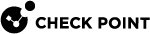Deploying a Security Gateway or a ClusterXL in Bridge Mode
Introduction to Bridge Mode
If you cannot divide the existing network into several networks with different IP addresses, you can install a Check Point Security Gateway![]() Dedicated Check Point server that runs Check Point software to inspect traffic and enforce Security Policies for connected network resources. (or a ClusterXL) in the Bridge Mode
Dedicated Check Point server that runs Check Point software to inspect traffic and enforce Security Policies for connected network resources. (or a ClusterXL) in the Bridge Mode![]() Security Gateway or Virtual System that works as a Layer 2 bridge device for easy deployment in an existing topology..
Security Gateway or Virtual System that works as a Layer 2 bridge device for easy deployment in an existing topology..
A Security Gateway (or ClusterXL) in Bridge Mode is invisible to Layer 3 traffic.
When traffic arrives at one of the bridge subordinate interfaces, the Security Gateway (or Cluster![]() Two or more Security Gateways that work together in a redundant configuration - High Availability, or Load Sharing. Members) inspects it and passes it to the second bridge subordinate interface.
Two or more Security Gateways that work together in a redundant configuration - High Availability, or Load Sharing. Members) inspects it and passes it to the second bridge subordinate interface.
Supported Software Blades in Bridge Mode
This table lists Software Blades, features, and their support for the Bridge Mode.
This table applies to single Security Gateway deployment, ClusterXL (with one switch) in Active/Active and Active/Standby deployment, and ClusterXL with four switches.
|
|
Notes:
|
Limitations in Bridge Mode
You can configure only two subordinate interfaces in a single Bridge interface. You can think of this Bridge interface as a two-port Layer 2 switch. Each port can be a Physical interface, a VLAN interface, or a Bond interface.
These features and deployments are not supported in Bridge Mode:
-
Assigning an IP address to a Bridge interface in ClusterXL.
-
NAT rules (specifically, Firewall kernel in logs shows the traffic as accepted, but Security Gateway does not actually forward it). For more information, see sk106146.
-
Access to Multi-Portal (Mobile Access Portal, Identity Awareness Captive Portal, Data Loss Prevention Portal, and so on) from bridged networks, if the bridge does not have an assigned IP address.
-
Clusters with more than two Cluster Members..
-
Full High Availability Cluster.
-
Asymmetric traffic inspection in ClusterXL in Active/Active Bridge Mode.
(Asymmetric traffic inspection is any situation, where the Client-to-Server packet is inspected by one Cluster Member
 Security Gateway that is part of a cluster., while the Server-to-Client packet is inspected by the other Cluster Member. In such scenarios, several security features do not work.)
Security Gateway that is part of a cluster., while the Server-to-Client packet is inspected by the other Cluster Member. In such scenarios, several security features do not work.)
For more information, see sk101371: Bridge Mode on Gaia OS and SecurePlatform OS.