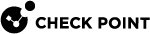Backing Up and Restoring
Best Practices:
|
Step |
Instructions |
|---|---|
|
1 |
Before the upgrade:
|
|
2 |
Immediately after the Pre-Upgrade Verifier (PUV) finishes successfully and does not show you further suggestions:
|
|
3 |
Transfer the CPinfo file, snapshot, backup files, and exported database files to external storage devices. Make sure to transfer the files in the binary mode. |
Backing up and restoring in Management High Availability environment:
-
To back up and restore a consistent Management High Availability environment, make sure to collect and restore the backups and snapshots from all Security Management Servers or Multi-Domain Security Management Servers at the same time. (This does not apply to Multi-Domain Log Servers.)
-
Make sure other administrators do not make changes in SmartConsole
 Check Point GUI application used to manage a Check Point environment - configure Security Policies, configure devices, monitor products and events, install updates, and so on. until the backup operation is completed.
Check Point GUI application used to manage a Check Point environment - configure Security Policies, configure devices, monitor products and events, install updates, and so on. until the backup operation is completed.
To back up a Security Management Server:
|
Operating System |
Backup Recommendations |
|---|---|
|
|
|
Linux |
|
To back up a Multi-Domain Server:
|
Operating System |
Backup Recommendations |
|---|---|
|
Gaia |
|
|
Linux |
|
To back up a Security Gateway or a Cluster Member:
|
Operating System |
Backup Recommendations |
|---|---|
|
Gaia |
Take the Gaia snapshot. |
To back up a VSX environment:
To back up a Virtual Machine environment:
See the vendor documentation for your virtual platform.
For more information, see:
-
Gaia Administration Guide (see the Documentation section in the Home Page SK for your current version)
-
Multi-Domain Security ManagementAdministration Guide (see the Documentation section in the Home Page SK for your current version) - Chapter Command Line Reference - Section mds_backup
-
Command Line Interface Reference Guide - the "
migrate_server" command. -
sk127653: How to back up and restore Log Exporter configuration.