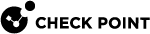Identity Conciliation - PDP
A Policy Decision Point (PDP![]() Check Point Identity Awareness Security Gateway that acts as Policy Decision Point: acquires identities from identity sources; shares identities with other gateways.) Security Gateway
Check Point Identity Awareness Security Gateway that acts as Policy Decision Point: acquires identities from identity sources; shares identities with other gateways.) Security Gateway![]() Dedicated Check Point server that runs Check Point software to inspect traffic and enforce Security Policies for connected network resources. uses the PDP Identity Conciliation mechanism.
Dedicated Check Point server that runs Check Point software to inspect traffic and enforce Security Policies for connected network resources. uses the PDP Identity Conciliation mechanism.
|
|
Note - Identity Conciliation is supported for Security Gateway versions R80.40 and higher. |
PDP Identity Conciliation - Actions
When the PDP Security Gateway receives an update about an identity (user identity or machine identity) on an IP address, from which the PDP has an active session, it does one of these actions:
|
Action |
Description |
|---|---|
|
Override |
Deletes the current identity session. Keeps the new identity session. |
|
Reject |
Rejects the new identity session. Keeps the current identity session. |
|
Append |
Adds the new identity information to the current identity session. |
PDP Identity Conciliation - Terms
|
Type of Identity Session |
Description |
|---|---|
|
Per-Entity |
The PDP Security Gateway receives the session from an identity source other than an Identity Agent The session comes from:
|
|
Per-Host |
The PDP Security Gateway receives the session from an identity source directly on the user host:
|
|
Between PDP Security Gateways in the same Management Domain |
The PDP Security Gateway receives the session in one of these ways:
|
|
Between PDP Security Gateways in different Management Domains ("external session") |
The PDP Security Gateway receives the session from an Identity Broker Publisher, when different Management Servers manage the two Security Gateways - this Identity Subscriber and the Identity Publisher |
PDP Identity Conciliation - PDP Session Parameters
|
Parameter |
Description |
|---|---|
|
Office Mode IP Address |
If the current session, or the new session comes from a Remote Access VPN client, then the PDP Security Gateway gives a higher priority to the session from a Remote Access VPN client. |
|
Confidence |
The PDP Security Gateway gives a higher priority to a session that has a higher score. These are the default scores for different identity sources:
|
|
Locality |
The Security Gateway gives a higher priority to a session that was shared by fewer Gateways (lower hop count).
Example:
Session A
Identity Source => PDP Identity Publisher (Hop Count = 0) => PDP Identity Subscriber (Hop Count = 1)
Total Hop Count = 1
Session B
Identity Source => PDP Identity Publisher (Hop Count = 0) => PDP Identity Subscriber/Publisher (Hop Count -1) => PDP Identity Subscriber (Hop Count = 2)
Total Hop Count = 2
Because Session A has a lower hop count, the PDP Gateway gives higher priority to Session A. |
|
Time To Live (TTL) |
The PDP Security Gateway gives a higher priority to a session that has a more recent time stamp (created more recently). The timestamp is in the Epoch Time format. |
|
Full Session |
The PDP Security Gateway gives a higher priority to a session that has a user identity and a machine identity (comparing to a session that has only one of these attributes). |
|
PDP Preference |
The PDP Security Gateway gives a higher priority to a session that it receives from a specific PDP Identity Publisher. By default, there are no preferred Identity Publishers. |
PDP Identity Conciliation - Possible Session Scenarios
The PDP Identity Conciliation supports these scenarios:
PDP Identity Conciliation - Decision Flow
In cases when PDP Security Gateway does not make the default action, it examines the configured priorities of the session parameters.
-
The Security Gateway decides which Session Scenario applies.
-
The Security Gateway compares the two identity sessions based on the first session parameter:
-
If the current session gets higher priority based on the session parameter, the Security Gateway decides to Reject the new session.
-
If the new session gets higher priority based on the session parameter, the Security Gateway decides to Override the current session.
-
-
If neither the current, nor the new session gets higher priority (the sessions are in a "tie"), the Security Gateway compares the next session parameter until it makes a decision.
PDP Identity Conciliation - Examples
PDP Identity Conciliation - Configuration
|
|
Warning - We recommend to use the default values in the configuration file. Wrong configuration can lead to connectivity issues for end-users. |
|
|
Note - In a Cluster |
Editing the configuration file:
-
Connect to the command line on the Security Gateway / each Cluster Member
 Security Gateway that is part of a cluster. / Scalable Platform Security Group.
Security Gateway that is part of a cluster. / Scalable Platform Security Group. -
Log in to the Expert mode.
-
Back up the current configuration file:
cp -v $FWDIR/conf/pdp_session_conciliation.C{,_BKP} -
Edit the current configuration file:
vi $FWDIR/conf/pdp_session_conciliation.C -
Make the applicable changes.

Warning - Be careful when you edit this file. If the syntax of this file is wrong, the Security Gateway uses the default values for all parameters.
-
Save the changes in the file and exit the editor.
-
On a Scalable Platform Security Group - copy the updated file to all Security Group Members:
asg_cp2blades $FWDIR/conf/pdp_session_conciliation.C -
In SmartConsole
 Check Point GUI application used to manage a Check Point environment - configure Security Policies, configure devices, monitor products and events, install updates, and so on., install the Access Control Policy on this Security Gateway / Cluster object.
Check Point GUI application used to manage a Check Point environment - configure Security Policies, configure devices, monitor products and events, install updates, and so on., install the Access Control Policy on this Security Gateway / Cluster object.
Parameters in the configuration file: