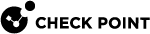Nested Groups
Identity Awareness![]() Check Point Software Blade on a Security Gateway that enforces network access and audits data based on network location, the identity of the user, and the identity of the computer. Acronym: IDA. Security Gateway
Check Point Software Blade on a Security Gateway that enforces network access and audits data based on network location, the identity of the user, and the identity of the computer. Acronym: IDA. Security Gateway![]() Dedicated Check Point server that runs Check Point software to inspect traffic and enforce Security Policies for connected network resources. supports the use of LDAP nested groups. When a group is nested in a different group, users in the nested group are identified as part of the parent group.
Dedicated Check Point server that runs Check Point software to inspect traffic and enforce Security Policies for connected network resources. supports the use of LDAP nested groups. When a group is nested in a different group, users in the nested group are identified as part of the parent group.
For example, if Group_B is a member of Group_A, then Security Gateway identifies Group_B members as part of Group_A.
This table shows the available queries for nested groups:
|
Nested Groups Query |
Description |
CLI Command on Security Gateway |
||
|---|---|---|---|---|
|
Recursive nested groups query |
The gateway sends a query with the user name to the LDAP server. Query results include all the groups that the user is a member of. To know if a group is nested in a different group, and for each nesting level, you must send a new query. This configuration is enabled by default. The default nesting depth is 20. For details, see sk66561. |
|
||
|
Per-user nested groups query |
With one LDAP query, the response includes all groups for the given user, with all nesting levels. Query results include groups from all branches in the forest. The LDAP server sends the groups of a given user as a flat list. The gateway sends this type of query to Global Catalog ports 3268/3269. For details, see sk134292.
|
|
||
|
Per-user nested groups query |
With one LDAP query, the response includes all groups for the given user, with all nesting levels. Query results include groups from the branch specified in the LDAP account unit. The LDAP server sends the groups of a given user as a flat list. You can use one of these ports reserved for LDAP communication: 3268, 3269, 389, 636.
|
|
||
|
Multi per-group nested groups query |
The gateway sends one LDAP query, which includes the user name and the group. In response, the LDAP server indicates if the user is a member of this group or not.
|
|
To see the configuration status of nested groups, run this command:
|
|