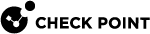pdp monitor
Description
Monitors the status of connected PDP![]() Check Point Identity Awareness Security Gateway that acts as Policy Decision Point: acquires identities from identity sources; shares identities with other gateways. sessions.
Check Point Identity Awareness Security Gateway that acts as Policy Decision Point: acquires identities from identity sources; shares identities with other gateways. sessions.
You can run different queries with the commands below to get the output, in which you are interested.
Syntax
|
|
|
|
Important - On Scalable Platforms (Maestro and Chassis), you must run the applicable commands in the Expert mode on the applicable Security Group. |
Parameters
|
Parameter |
Description |
|---|---|
|
|
Shows information for all connected sessions. |
|
|
Shows all sessions that connect through the specified client type. Possible client types are:
|
|
|
Shows all sessions that are connected with a client version that is higher than (or equal to) the specified version. |
|
|
Shows all sessions that are connected through a client version that is lower than (or equal to) the specified version. |
|
|
Shows all sessions of users or computers that are members of the specified group. |
|
|
Shows session information for the specified IP address. |
|
|
Shows session information for the specified computer name. |
|
|
Shows sessions filtered by the exact computer name. |
|
|
Shows all sessions that relate to a managed asset. For example, all sessions that successfully performed computer authentication. |
|
|
Shows sessions filtered by a network wildcard. For example: |
|
|
Shows sessions filtered by the assigned source port (MUH sessions only). |
|
|
Shows the summary monitoring data. |
|
|
Shows session information for the specified user name. |
|
|
Shows sessions filtered by the exact user. |
Example - Show the connected user behind the IP address 192.0.2.1
|
|
|
|
Note - The last field " |