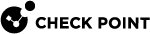Configuring IPv4 OSPFv2 Multiple Instances
Introduction
Multiple OSPF Instances let you separate OSPF into multiple OSPF domains.
Each instance contains a fully independent OSPF database, and routes from one domain are not automatically advertised to another domain.
You can manually configure route maps to filter and redistribute routes from one domain into another domain.
The redistributed routes show as OSPF external routes in the routing table of the other domain.
If two different OSPF instances try to install the same route with equal cost, the route with the lower next hop IP address is preferred.
If the routes have different costs, the route with the lower cost is selected.
Separate OSPF Instances do not share link state with one another, and will not pass routes among themselves unless explicitly configured to do so using either Route Redistribution or Routemaps.
Adding a New IPv4 OSPFv2 Instance
|
|
Note - To add more instances, the default instance must have at least one OSPF interface configured and running. |
-
From the left navigation tree, click Advanced Routing > OSPF.
-
In the Instances section, click Add OSPF Instance.
-
In the Instance Number field, enter the Instance number from 1 to 65535.
-
Click OK.
-
Connect to the command line.
-
Add a new instance:
set ospf instance {<1-65535> | default} on -
Save the configuration:
save config
Deleting an Existing IPv4 OSPFv2 Instance
-
From the left navigation tree, click Advanced Routing > OSPF.
-
In the Instances section:
-
Select the instance.
-
Click Delete OSPF Instance.
-
Click OK to confirm.
-
-
Connect to the command line.
-
Log in to Gaia
 Check Point security operating system that combines the strengths of both SecurePlatform and IPSO operating systems. Clish.
Check Point security operating system that combines the strengths of both SecurePlatform and IPSO operating systems. Clish. -
Delete the instance:
set ospf instance {<1-65535> | default} off -
Save the configuration:
save config
Restarting an IPv4 OSPFv2 Instance
Restarting an IPv4 OSPFv2 Instance lets you clear OSPF database and restart OSPF adjacency for an instance without restarting the Gaia RouteD daemon.
|
|
|
-
From the left navigation tree, click Advanced Routing > OSPF.
-
In the Instances section:
-
Select the OSPF Instance.
-
Click Restart OSPF Instance.
-
-
Connect to the command line.
-
Log in to Gaia Clish.
-
Restart the OSPF Instance:
restart ospf instance {<1-65535> | default}
Resetting IPv4 OSPFv2 Counters
It is possible to reset IPv4 OSPFv2 statistics counters.
-
From the left navigation tree, click Advanced Routing > OSPF.
-
In the Instances section:
-
Select the OSPF Instance.
-
Click Reset Counters.
-
-
In the Reset Counters window:
-
Select the applicable option:
-
All - To reset all OSPF counters.
-
Packets - To reset only OSPF packet counters.
-
Events - To reset only OSPF event counters.
-
Errors - To reset only OSPF error counters. If you selected this option, it is possible to select an OSPF interface (All, or a specific one) and an OSPF neighbor (All, or a specific one).
-
-
Click Reset.
-
To reset IPv4 OSPFv2 counters in Gaia Clish
-
Connect to the command line.
-
Log in to Gaia Clish.
-
Reset the OSPF counters:
reset ospf instance {<1-65535> | default}allerrorsallinterface <Name of Interface>neighbor <IPv4 Address of OSPF Neighbor>eventsallinterface <Name of Interface>packets
Parameters
|
Parameter |
Description |
|---|---|
|
|
Specifies an OSPF Instance ID to configure. |
|
|
Resets all OSPF counters. |
|
|
Resets only OSPF error counters:
|
|
|
Resets only OSPF event counters:
|
|
|
Resets only OSPF packet counters. |