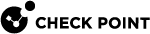Working with System Configuration in Gaia Clish
You can save your Gaia![]() Check Point security operating system that combines the strengths of both SecurePlatform and IPSO operating systems. configuration settings as a ready-to-run CLI shell script.
Check Point security operating system that combines the strengths of both SecurePlatform and IPSO operating systems. configuration settings as a ready-to-run CLI shell script.
This feature lets you quickly restore your system configuration after a system failure or migration.
|
|
Note - You can only do a migration using the same Gaia version on the source and target computers. |
|
|
Important:
|
Syntax
|
|
|
|
|
|
This example shows part of the configuration settings as last saved to a CLI shell script:
mygaia> show configuration # # Configuration of mygaia # Language version: 10.0v1 # # Exported by admin on Mon Mar 19 15:06:22 2012 # set hostname mygaia set timezone Asia / Jerusalem set password-controls min-password-length 6 set password-controls complexity 2 set password-controls palindrome-check true set password-controls history-checking true set password-controls history-length 10 set password-controls password-expiration never set ntp active off set router-id 6.6.6.103 set ipv6-state off set snmp agent off set snmp agent-version any set snmp community public read-only set snmp traps trap authorizationError disable set snmp traps trap coldStart disable set snmp traps trap configurationChange disable ... ... ...[truncated for brevity]... ... ... mygaia> |