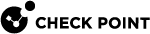Monitoring Password Policy in Gaia Clish
|
|
Important - On Scalable Platforms, you must run the applicable commands in Gaia |
Syntax
show password-controls all complexity deny-on-fail allow-after block-admin enable failures-allowed deny-on-nonuse allowed-days enable expiration-lockout-days expiration-warning-days force-change-when history-checking history-length min-password-length palindrome-check password-expiration password-hash-type |
Example
gaia> show password-controls all Password Strength Minimum Password Length 6 Password Complexity 2 Password Palindrome Check on Password History Password History Checking off Password History Length 10 Mandatory Password Change Password Expiration Lifetime 5 Password Expiration Warning Days 8 Password Expiration Lockout Days never Force Password Change When no Configuration Deny Access to Unused Accounts Deny Access to Unused Accounts off Days Nonuse Before Lockout 365 Configuration Password hash Password hashing algorithm MD5gaia> |