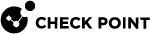UserCheck
This section describes how to configure and use UserCheck.
When you enable the UserCheck feature, the Security GatewayThese Software Blades support the UserCheck feature:
Access Control:
Threat Prevention:
Getting Started with UserCheck for the Data Loss Prevention Software Blade:
In SmartConsole
 Check Point GUI application used to manage a Check Point environment - configure Security Policies, configure devices, monitor products and events, install updates, and so on., in the Security Gateway / Cluster
Check Point GUI application used to manage a Check Point environment - configure Security Policies, configure devices, monitor products and events, install updates, and so on., in the Security Gateway / Cluster Two or more Security Gateways that work together in a redundant configuration - High Availability, or Load Sharing. object:
Two or more Security Gateways that work together in a redundant configuration - High Availability, or Load Sharing. object:Enable the applicable Software Blades.
Configure the applicable UserCheck settings.
Optional: Download the UserCheck Client and install it on endpoint computers.
See the R81.20 Quantum Security Gateway Guide > Chapter "UserCheck Client".
Optional: In SmartConsole, in the Global Properties, configure the applicable UserCheck settings.
In SmartDashboard
 Legacy Check Point GUI client used to create and manage the security settings in versions R77.30 and lower. In versions R80.X and higher is still used to configure specific legacy settings., configure the applicable UserCheck Interaction Objects.
Legacy Check Point GUI client used to create and manage the security settings in versions R77.30 and lower. In versions R80.X and higher is still used to configure specific legacy settings., configure the applicable UserCheck Interaction Objects.In SmartDashboard, configure the applicable Data Loss Prevention Policy.
See:
In SmartConsole, install the Access Control Policy on the Security Gateway object.
Additional Configuration: