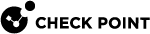CloudGuard Controller for Microsoft Azure
CloudGuard Controller![]() Provisions SDDC services as Virtual Data Centers that provide virtualized computer networking, storage, and security. integrates the Microsoft Azure
Provisions SDDC services as Virtual Data Centers that provide virtualized computer networking, storage, and security. integrates the Microsoft Azure![]() Collection of integrated cloud services that developers and IT professionals use to build, deploy, and manage applications through a global network of data centers managed by Microsoft®. cloud with Check Point security.
Collection of integrated cloud services that developers and IT professionals use to build, deploy, and manage applications through a global network of data centers managed by Microsoft®. cloud with Check Point security.
|
|
Important - The CloudGuard Controller server clock must be synchronized with the current, local time. Use of a NTP server is recommended. Time synchronization issues can cause polling information from the cloud to fail. |
Connecting to a Microsoft Azure Data Center Server from SmartConsole
To connect to a Microsoft Data Center Server:
|
|
Best Practice - In Microsoft Azure create a service principal (see this article for details) and assign relevant rights. The minimum recommended permission is Reader. You can assign the Reader permission in one of these ways:
|
|
Step |
Instructions |
||
|---|---|---|---|
|
1 |
In SmartConsole
|
||
|
2 |
In the Enter Object Name field, enter a name. |
||
|
3 |
Select the applicable authentication method:
|
||
|
4 |
If you selected Service Principal Authentication (default):
If you selected Azure AD User Authentication:
The minimum recommended permission is Reader. You can assign the Reader permission in one of these ways:
|
||
|
5 |
Click Test Connection. |
||
|
6 |
Click OK. |
||
|
7 |
Import objects from your Microsoft Azure server to your policy (for more about these objects, see the next sections).
|
||
|
8 |
Publish the SmartConsole session. |
||
|
9 |
Install the Access Control policy on the Security Gateway |
Connecting to a Microsoft Azure Data Center Server with Management API
Go to Management API Reference > Click on see arguments per Data Center Server type and select Microsoft Azure.
Connecting to a Microsoft Azure Data Center Server with Terraform
See checkpoint_management_azure_data_center_server.
Azure Objects and Properties
Azure Objects
|
Object |
Description |
|---|---|
|
Subscription |
Helps you organize access to your cloud components. |
|
Virtual Network |
Represents your Microsoft Azure Virtual Network |
|
Subnet |
A range of IP addresses in a VNET. A VNET can be divided into many subnets. |
|
Virtual Machine (VM) |
Virtual computing environment. |
|
Virtual Machine Scale Set (VMSS) |
Manages sets of Virtual Machines. |
|
Network Security Group (NSG) |
NSGs contain a list of Access Control List (ACL) rules that allow or deny network traffic to the Virtual Machines instances in a Virtual Network. NSGs can be associated with either subnets or individual Virtual Machine instances in that subnet. |
|
Load Balancer |
Load Balancer distributes incoming traffic that arrives into the Load Balancer's frontend to backend pool instances, according to rules and health probes. |
|
Tags |
Keys and values attached to the object. |
|
Application Security Group |
ASGs enable you to configure network security as a natural extension of an application's structure, allowing you to group virtual machines and define network security policies based on those groups. |
|
Private Endpoint |
A private endpoint is a network interface that uses a private IP address from your virtual network. This network interface connects you privately and securely to a service powered by Azure Private Link. By enabling a private endpoint, you're bringing the service into your virtual network. |
|
Virtual network Gateway (VNet GW) |
A virtual network gateway is composed of two or more VMs that are automatically configured and deployed to a specific subnet you create called the gateway subnet. The gateway VMs contain routing tables and run specific gateway services. |
|
VPN Gateway (VWAN) |
The gateway type ' This distinguishes it from an ExpressRoute gateway, which uses a different gateway type. A virtual network can have two virtual network gateways - one VPN gateway and one ExpressRoute gateway. |
|
Application Gateway |
Application Gateway is supported starting R81.20 CloudGuard Controller self-updatable package Take 15. Note: This object is disabled by default. To enable it:
|
|
API Management service |
API Management service is supported starting R81.20 CloudGuard Controller self-updatable package Take 16. Note: This object is disabled by default. To enable it:
|
Azure Imported Properties
|
Imported Property |
Description |
|---|---|
|
Name |
Name of the object and the object's Resource Group Format is: The user can edit the name after importing the object. |
|
Name in server |
Name of the object and the object's Resource Group Format is: |
|
Type in server |
Object type |
|
IP address |
|
|
Note |
Contains the address prefixes for VNETs and subnets |
|
URI |
Object path |
|
Tags |
Keys and Values attached to the Object |
|
Location |
Physical location in Microsoft Azure |
Auto Scaling in Microsoft Azure
The Microsoft Azure Auto Scaling service with the Check Point Auto Scaling group can increase or decrease the number of CloudGuard Gateways according to the current load.
The CloudGuard Controller for Microsoft Azure can work with the Check Point Auto Scaling Group.
The Check Point Security Management Server can update Data Center objects automatically on the Check Point Auto Scaling group.
CloudGuard CME for Microsoft Azure automatically configures CloudGuard Gateways in Auto Scaling group to support updates of Data Center Objects from the CloudGuard Controller.