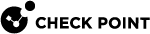Working with Interface Status (asg if)
Description
Use the "asg if" command in Gaia gClish![]() The name of the global command line shell in Check Point Gaia operating system for Security Gateway Modules. Commands you run in this shell apply to all Security Gateway Module in the Security Group. or the Expert mode to:
The name of the global command line shell in Check Point Gaia operating system for Security Gateway Modules. Commands you run in this shell apply to all Security Gateway Module in the Security Group. or the Expert mode to:
-
Enable and disable the interfaces
-
Show information about interfaces:
-
IPv4, IPv6, and MAC address
-
Interface type
-
Link State
-
Speed
-
MTU
-
Duplex
-
Syntax
|
|
|
|
|
|
Parameters
|
Parameter |
Description |
|---|---|
|
|
Shows the built-in help. |
|
No Parameters |
Shows information about all interfaces. |
|
|
Shows information only about the interfaces specified by their names.
|
|
|
Shows verbose output. Note - This view is not supported for logical interfaces (for example, Bond, VLAN, and |
|
|
Enables the specified interfaces. |
|
|
Disables the specified interfaces. |
|
|
Shows information only about one interface specified by its IPv4 or IPv6 address. |
Verbose Mode (asg if -v)
The Verbose Mode shows extended information, including information retrieved from the switch.
You can use the Verbose Mode for one interface or a comma-separated list of interfaces (without spaces).
This operation can take a few seconds for each interface.