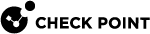Uninstalling a Hotfix from Dual Chassis
This procedure describes the Full Connectivity uninstall of an Offline CPUSE package on Dual Chassis.
Important Notes
- It is not supported to upgrade the CPUSE Agent on SGMs in a Security Group.
-
This procedure keeps the current connections in a Security Group
 A logical group of Security Gateway Modules that provides Active/Active cluster functionality. A Security Group can contain one or more Security Gateway Modules. Security Groups work separately and independently from each other. To the production networks, a Security Group appears a single Security Gateway..
A logical group of Security Gateway Modules that provides Active/Active cluster functionality. A Security Group can contain one or more Security Gateway Modules. Security Groups work separately and independently from each other. To the production networks, a Security Group appears a single Security Gateway.. -
This procedure applies to Security Groups in Security Gateway mode and VSX mode.
In VSX mode, you must run all the commands in the context of VS0.
-
Do not uninstall the hotfix from all the SGMs at the same time.
If you do so with the command below, traffic stops passing through all SGMs until the hotfix is uninstalled:
installer uninstall <Number of CPUSE Package> member_ids all -
In this procedure, you uninstall the hotfix from one chassis at one time.
The other chassis continues to handle traffic.
-
You uninstall the hotfix on Standby Chassis "A" from an SGM in Standby Chassis "A".
-
You fail over from Active Chassis "B" to Standby Chassis "A".
-
You uninstall the hotfix on Standby Chassis "B" from an SGM in Standby Chassis "B".
In the procedures below:
-
Chassis "A" is the Standby Chassis (
chassis1) -
Chassis "B" is the Active Chassis (
chassis2)
-
|
|
Best Practice - Perform this procedure over the serial console. |
Procedure
|
|
Note - The SMO |
|
Step |
Instructions |
|
|---|---|---|
|
A |
Connect to the command line on the Security Group. |
|
|
B |
If your default shell is
|
|
|
C |
Examine the state of the SMO Image Cloning feature:
|
|
|
D |
Disable the SMO Image Cloning feature, if it is enabled:
|
|
|
E |
Examine the state of the SMO Image Cloning feature:
|
|
Step |
Instructions |
||
|---|---|---|---|
|
A |
Connect to the command line on the Standby Chassis (in our example, Standby Chassis A). |
||
|
B |
Log in to the Expert mode. |
||
|
C |
Set the state of the Standby Chassis "A" to "down":
Example:
|
||
|
D |
Go to the Gaia gClish:
|
||
|
E |
Uninstall the CPUSE hotfix package on the Standby Chassis "A":
Example: |
||
|
F |
Exit from Gaia gClish to the Expert mode:
|
||
|
G |
Monitor the system until SGMs on the Standby Chassis "A" are in the state "
|
||
|
H |
Set the state of the Standby Chassis "A" to "up":
Example:
|
||
|
I |
Monitor the system until SGMs on the Standby Chassis "A" are in the state "
|
||
|
J |
Make sure the Hotfix is uninstalled from all SGMs:
|
In this step, you fail over all connections from the Active Chassis "B" (chassis2) to the Standby Chassis "A" (chassis1).
|
Step |
Instructions |
||
|---|---|---|---|
|
A |
Connect to the command line on the Active Chassis (in our example, Standby Chassis B - ( |
||
|
B |
Log in to the Expert mode. |
||
|
C |
Set the state of the Active Chassis "B" to "down":
Example:
|
In this step, you uninstall the Hotfix from the former Standby Chassis "B" (chassis2).
|
Step |
Instructions |
||||
|---|---|---|---|---|---|
|
A |
Go to the Gaia gClish:
|
||||
|
B |
Uninstall the CPUSE hotfix package on the former Active Chassis "B":
Example: |
||||
|
C |
Exit from Gaia gClish to the Expert mode:
|
||||
|
D |
Monitor the system until SGMs on the former Active Chassis "B" are in the state "
|
||||
|
E |
Set the state of the former Active Chassis "B" to "up":
Example:
|
||||
|
F |
Monitor the system until SGMs on the Chassis "B" are in the state "
|
||||
|
G |
Make sure the Hotfix is uninstalled from all SGMs:
|
In this optional step, you delete the uninstalled Hotfix package from the chassis to free the disk space.
|
Step |
Instructions |
|
|---|---|---|
|
A |
Go to the Gaia gClish:
|
|
|
B |
Delete the uninstalled Hotfix package from the CPUSE repository on the chassis:
Example: |