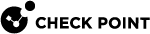Showing Software and Firmware Versions (asg_version)
Description
Use the "asg_version" command in Gaia gClish![]() The name of the global command line shell in Check Point Gaia operating system for Security Gateway Modules. Commands you run in this shell apply to all Security Gateway Module in the Security Group. or Expert mode:
The name of the global command line shell in Check Point Gaia operating system for Security Gateway Modules. Commands you run in this shell apply to all Security Gateway Module in the Security Group. or Expert mode:
-
To retrieve system configuration
-
To retrieve software versions:
-
Check Point software (Firewall and SecureXL versions)
-
Firmware versions for SGMs, SSMs, and CMMs
-
Make sure that system hardware components are running approved software and firmware versions
-
Syntax
|
|
|
|
Parameters
|
Parameter |
Description |
|---|---|
|
|
Shows the built-in help. |
|
|
Makes sure that system hardware components run approved software and firmware versions. |
|
|
Shows Active and Standby SGMs. |
|
|
Applies to Security Group
|
|
|
Shows verbose version information. |