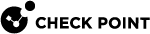Forwarding specific inbound-connections to the SMO (asg_excp_conf)
You can configure the Security Group![]() A logical group of Security Gateway Modules that provides Active/Active cluster functionality. A Security Group can contain one or more Security Gateway Modules. Security Groups work separately and independently from each other. To the production networks, a Security Group appears a single Security Gateway. to forward specific inbound connections to the SMO
A logical group of Security Gateway Modules that provides Active/Active cluster functionality. A Security Group can contain one or more Security Gateway Modules. Security Groups work separately and independently from each other. To the production networks, a Security Group appears a single Security Gateway. to forward specific inbound connections to the SMO![]() See "SMO". Security Group Member.
See "SMO". Security Group Member.
|
|
Important:
|
Syntax
|
|
Parameters
|
Parameter |
Description |
||||||||||||||||||||||||||||||||||
|---|---|---|---|---|---|---|---|---|---|---|---|---|---|---|---|---|---|---|---|---|---|---|---|---|---|---|---|---|---|---|---|---|---|---|---|
|
|
Clears the table with all exception entries. |
||||||||||||||||||||||||||||||||||
|
|
Deletes a specific exception entry by its ID. Use the " ID numbers start from 0 (zero). |
||||||||||||||||||||||||||||||||||
|
|
Shows the table with all exception entries. |
||||||||||||||||||||||||||||||||||
|
|
Configures a new exception entry.
Arguments:
|
Examples
[Expert@HostName-ch0x-0x:0] asg_excp_conf set 2 192.168.20.30 40000 172.16.40.50 80 1_01: Exception entry added successfuly. 1_02: Exception entry added successfuly. 1_03: Exception entry added successfuly. 1_04: Exception entry added successfuly. 2_01: Exception entry added successfuly. 2_02: Exception entry added successfuly. 2_03: Exception entry added successfuly. 2_04: Exception entry added successfuly. [Expert@HostName-ch0x-0x:0] |
[Expert@HostName-ch0x-0x:0] asg_excp_conf get 1_01: ------------------------------------------------------ Exceptions table: ------------------------------------------------------ 0 : Exception Type 2 , Source IP: 192.168.20.30 , Source Port: 40000 , Destination IP: 172.16.40.50 Destination Port 80 1 : Exception Type 4 , Source IP: 192.168.20.30 , Source Port: 50000 , Destination IP: 172.16.40.50 Destination Port 8080 ------------------------------------------------------------------------------------------------------------------------------- 1_02: ------------------------------------------------------ Exceptions table: ------------------------------------------------------ 0 : Exception Type 2 , Source IP: 192.168.20.30 , Source Port: 40000 , Destination IP: 172.16.40.50 Destination Port 80 1 : Exception Type 4 , Source IP: 192.168.20.30 , Source Port: 50000 , Destination IP: 172.16.40.50 Destination Port 8080 ------------------------------------------------------------------------------------------------------------------------------- 1_03: ------------------------------------------------------ Exceptions table: ------------------------------------------------------ 0 : Exception Type 2 , Source IP: 192.168.20.30 , Source Port: 40000 , Destination IP: 172.16.40.50 Destination Port 80 1 : Exception Type 4 , Source IP: 192.168.20.30 , Source Port: 50000 , Destination IP: 172.16.40.50 Destination Port 8080 ------------------------------------------------------------------------------------------------------------------------------- 1_04: ------------------------------------------------------ Exceptions table: ------------------------------------------------------ 0 : Exception Type 2 , Source IP: 192.168.20.30 , Source Port: 40000 , Destination IP: 172.16.40.50 Destination Port 80 1 : Exception Type 4 , Source IP: 192.168.20.30 , Source Port: 50000 , Destination IP: 172.16.40.50 Destination Port 8080 ------------------------------------------------------------------------------------------------------------------------------- 2_01: ------------------------------------------------------ Exceptions table: ------------------------------------------------------ 0 : Exception Type 2 , Source IP: 192.168.20.30 , Source Port: 40000 , Destination IP: 172.16.40.50 Destination Port 80 1 : Exception Type 4 , Source IP: 192.168.20.30 , Source Port: 50000 , Destination IP: 172.16.40.50 Destination Port 8080 ------------------------------------------------------------------------------------------------------------------------------- 2_02: ------------------------------------------------------ Exceptions table: ------------------------------------------------------ 0 : Exception Type 2 , Source IP: 192.168.20.30 , Source Port: 40000 , Destination IP: 172.16.40.50 Destination Port 80 1 : Exception Type 4 , Source IP: 192.168.20.30 , Source Port: 50000 , Destination IP: 172.16.40.50 Destination Port 8080 ------------------------------------------------------------------------------------------------------------------------------- 2_03: ------------------------------------------------------ Exceptions table: ------------------------------------------------------ 0 : Exception Type 2 , Source IP: 192.168.20.30 , Source Port: 40000 , Destination IP: 172.16.40.50 Destination Port 80 1 : Exception Type 4 , Source IP: 192.168.20.30 , Source Port: 50000 , Destination IP: 172.16.40.50 Destination Port 8080 ------------------------------------------------------------------------------------------------------------------------------- 2_04: ------------------------------------------------------ Exceptions table: ------------------------------------------------------ 0 : Exception Type 2 , Source IP: 192.168.20.30 , Source Port: 40000 , Destination IP: 172.16.40.50 Destination Port 80 1 : Exception Type 4 , Source IP: 192.168.20.30 , Source Port: 50000 , Destination IP: 172.16.40.50 Destination Port 8080 ------------------------------------------------------------------------------------------------------------------------------- [Expert@HostName-ch0x-0x:0] |
[Expert@HostName-ch0x-0x:0]# asg_excp_conf del 0 1_01: Exception ID 0 deleted 1_02: Exception ID 0 deleted 1_03: Exception ID 0 deleted 1_04: Exception ID 0 deleted 2_01: Exception ID 0 deleted 2_02: Exception ID 0 deleted 2_03: Exception ID 0 deleted 2_04: Exception ID 0 deleted [Expert@HostName-ch0x-0x:0] |
[Expert@HostName-ch0x-0x:0] asg_excp_conf clear 1_01: Exception table cleared 1_02: Exception table cleared 1_03: Exception table cleared 1_04: Exception table cleared 2_01: Exception table cleared 2_02: Exception table cleared 2_03: Exception table cleared 2_04: Exception table cleared [Expert@HostName-ch0x-0x:0] |