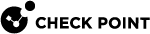Changing the Gaia Management Interface
Use this command to change the Gaia management interface for the SGMs.
|
|
Important - In VSX mode, you must use the " |
To change the Management Interface on a chassis in the Gateway mode:
|
Step |
Instructions |
||||
|---|---|---|---|---|---|
|
1 |
Make sure the management interface cable is connected to the network. |
||||
|
2 |
Connect to the Security Group This makes sure you do not lose connectivity when you change the management interface. |
||||
|
3 |
Go to Gaia gClish |
||||
|
4 |
Run these commands in Gaia gClish in the order they are listed:
|
||||
|
|
Parameters:
For more information, see the R81.20 Gaia Administration Guide > Chapter Network Management. |
||||
|
5 |
In SmartConsole:
|