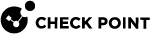vpn debug
Background
Starting in R81.10, separate daemons handle different VPN connections.
Starting in R81.20, these are the responsibilities of the different daemons - vpnd, iked, and cccd:
vpnd"
Handles these VPN connections:
-
All connections from non-IKE Remote Access clients (SSL Network Extender, Capsule VPN)
-
Multi-Portal traffic (SSL / TLS) to a Security Gateway
 Dedicated Check Point server that runs Check Point software to inspect traffic and enforce Security Policies for connected network resources.
Dedicated Check Point server that runs Check Point software to inspect traffic and enforce Security Policies for connected network resources.
The VPN daemon on a Security Gateway listens on these ports:
-
Tunnel Test: 18234 (UDP)
-
L2TP: 1701 (UDP)
-
Check Point RDP: 259 (UDP)
-
Session infrastructure manager: 9996 (TCP)
The "vpnd" daemon is a child of the FWD daemon (see the $FWDIR/conf/fwauthd.conf file on a Security Gateway).
iked"
Introduced in the R81.10 version.
Handles these VPN connections:
-
All connections from IKE Remote Access clients (for example, Endpoint clients)
-
All IKE Site-to-Site connections from peer Security Gateways
-
Large Scale VPN (LSV) connections
-
Connections from SmartLSM ROBO gateways
Listens on these ports on a Security Gateway:
-
IKE: 30500 - 30563 (UDP)
-
IKE NAT-T: 34500 - 34563 (UDP)
-
Tunnel Test: 48234 - 48297 (UDP)
-
Check Point RDP: 30259 - 30322 (UDP)
-
L2TP: 31701 - 31764 (UDP)
CLI Syntax to control the IKE daemon "iked":
|
|
Starting in R81.20, there can be a maximum of 64 instances of the "iked" daemon that are calculated based on this formula:
|
|
Note - You can configure different values for the kernel parameter 'ike_num_instances_per_daemon'.
cccd"
Introduced in the R81.10 version.
Responsible for the Client Communication Channel (CCC) protocol, while:
-
IKE for the same clients runs in the IKE daemon "
iked" -
The TLS layer of the CCC protocol for the same clients runs in the VPN daemon "
vpnd"
CLI Syntax to control the CCC daemon "cccd":
|
|
The "cccd" daemon is a child of the FWD daemon (see the $FWDIR/conf/fwauthd.conf file on a Security Gateway).
Enabling and Disabling the IKE daemon "iked"
By default, the IKE daemon "iked" is enabled on the Security Gateway.
If you disable the IKE daemon "iked", then in such a legacy mode the VPN daemon "vpnd" handles all VPN connections.
|
Step |
Instructions |
|||
|---|---|---|---|---|
|
1 |
Connect to the command line on the Security Gateway / each Cluster Member |
|||
|
2 |
Log in to the Expert mode. |
|||
|
3 |
Examine the current status:
Possible outputs:
|
|||
|
4 |
Enable the IKE daemon:
|
|
Step |
Instructions |
|||
|---|---|---|---|---|
|
1 |
Connect to the command line on the Security Gateway / each Cluster |
|||
|
2 |
Log in to the Expert mode. |
|||
|
3 |
Examine the current status:
Possible outputs:
|
|||
|
4 |
Disable the IKE daemon:
|
Enabling and Disabling the CCC Daemon "cccd"
By default, the CCC daemon "cccd" is disabled on the Security Gateway.
In such a legacy mode, the VPN daemon vpnd handles all VPN connections.
If you enable the CCC daemon "cccd", then this dedicated daemon handles the Client Communication Channel protocol.
|
Step |
Instructions |
|||
|---|---|---|---|---|
|
1 |
Connect to the command line on the Security Gateway / each Cluster Member. |
|||
|
2 |
Log in to the Expert mode. |
|||
|
3 |
Examine the current status:
Possible outputs:
|
|||
|
4 |
Enable the CCC daemon:
|
|
Step |
Instructions |
|||
|---|---|---|---|---|
|
1 |
Connect to the command line on the Security Gateway / each Cluster Member. |
|||
|
2 |
Log in to the Expert mode. |
|||
|
3 |
Examine the current status:
Possible outputs:
|
|||
|
4 |
Disable the CCC daemon:
|
Description
This "vpn debug" command instructs the VPN daemon "vpnd" to write debug messages to these log files:
Debugging of the VPN daemon "vpnd" is based on Debug Topics and Debug Levels:
-
A Debug Topic is a specific area, on which to perform debugging.
For example, if the Debug Topic is
LDAP, all traffic between the VPN daemon and the LDAP server is written to the log file.Check Point Support provides the specific Debug Topics when needed.
-
Debug Levels range from 1 (least informative) to 5 (most informative - write all debug messages).
For more information, see sk180488.
In addition, see ike debug.
Syntax
|
|
Parameters
|
Parameter |
Description |
||||
|---|---|---|---|---|---|
|
No Parameters |
Shows the built-in usage. |
||||
|
|
Turns on high level VPN debug. The debug writes the information in these files:
Note - If you disabled the IKE daemon "
|
||||
|
|
Specifies the Debug Topic and the Debug Level. Check Point Support provides these.
|
||||
|
|
Turns off the VPN debug (in legacy mode, also turns off the IKE debug).
|
||||
|
|
Note - Applies only if you disabled the IKE daemon " Turns on the IKE trace. The debug writes the information in these files:
You can specify the size of these files, when to perform the log rotation (close the current active |
||||
|
|
Note - Applies only if you disabled the IKE daemon " Turns off the IKE trace. Run this command to stop the IKE trace:
|
||||
|
or
|
This command:
|
||||
|
|
Stops the VPN daemon debug. Run one of these commands to stop the VPN debug:
|
||||
|
|
Enables the timestamp in the log files. Prints one timestamp after the specified number of seconds. By default, prints the timestamp every 10 seconds. |
||||
|
|
Disables the timestamp in the log files every number of seconds. |
||||
|
|
Note - Applies only if you disabled the IKE daemon " Logs failed IKE negotiations. You can specify the size of these files when to perform the log rotation (close the current active file, rename it, open a new active file):
|
||||
|
|
Note - Applies only if you disabled the IKE daemon " Enables the IKE Monitor. Writes the IKE packets in this file:
|
||||
|
|
Note - Applies only if you disabled the IKE daemon " Disables the IKE Monitor. |
||||
|
|
Writes the specified text string in this file:
For example, run:
|
||||
|
|
This command:
|
Return Values
-
0 (zero) for success