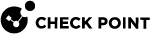cpwd_admin start
Description
Starts a process as monitored by the WatchDog.
Syntax on a Management Server in Gaia Clish or the Expert mode
|
|
Syntax on a Security Gateway / Cluster Member in Gaia Clish or the Expert mode
|
|
Syntax on a Scalable Platform Security Group in Gaia gClish
|
|
Syntax on a Scalable Platform Security Group in the Expert mode
|
|
Parameters
|
Parameter |
Description |
|---|---|
|
|
Name, under which the Examples:
|
|
|
On a VSX Gateway |
|
|
The full path (with or without Check Point environment variables) to the executable including the executable name. Must enclose in double quotes. Examples:
|
|
|
The command and its arguments to run. Must enclose in double quotes. Examples:
|
|
|
Configures whether to inherit the environment variables from the shell.
|
|
|
Configures the specified value of the " See cpwd_admin config. |
|
|
Configures the value of the " See cpwd_admin config.
|
Example
For the list of process and the applicable syntax, see sk97638.