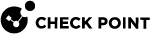cpwd_admin del
Description
Temporarily deletes a monitored process from the WatchDog database of monitored processes.
|
|
Notes:
|
Syntax on a Management Server in Gaia Clish or the Expert mode
|
|
Syntax on a Security Gateway / Cluster Member in Gaia Clish or the Expert mode
|
|
Syntax on a Scalable Platform Security Group in Gaia gClish
|
|
Syntax on a Scalable Platform Security Group in the Expert mode
|
|
Parameters
|
Parameter |
Description |
|---|---|
|
|
Name of the monitored Check Point process as you see in the output of the cpwd_admin list command in the leftmost column Examples:
|
|
|
On a VSX Gateway |
Example