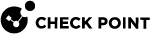[Expert@MyGW:0]# fw ctl pstat -c System Capacity Summary: Memory used: 3% (265 MB out of 7117 MB) - below watermark Concurrent Connections: Not Available Aggressive Aging is enabled, not active Hash kernel memory (hmem) statistics: Total memory allocated: 742391808 bytes in 181248 (4096 bytes) blocks using 1 pool Total memory bytes used: 0 unused: 742391808 (100.00%) peak: 68247020 Total memory blocks used: 0 unused: 181248 (100%) peak: 17227 Allocations: 2200928 alloc, 0 failed alloc, 2162022 free System kernel memory (smem) statistics: Total memory bytes used: 913975068 peak: 1165010872 Total memory bytes wasted: 7883999 Blocking memory bytes used: 4896272 peak: 6916084 Non-Blocking memory bytes used: 909078796 peak: 1158094788 Allocations: 13335 alloc, 0 failed alloc, 10145 free, 0 failed free vmalloc bytes used: 908585924 expensive: no Kernel memory (kmem) statistics: Total memory bytes used: 185761552 peak: 486615148 Allocations: 2212475 alloc, 0 failed alloc 2170606 free, 0 failed free External Allocations: 0 for packets, 7303643 for SXL Cookies: 91808 total, 0 alloc, 0 free, 2 dup, 91808 get, 0 put, 182258 len, 909 cached len, 0 chain alloc, 0 chain free Connections: 0 total, 0 TCP, 0 UDP, 0 ICMP, 0 other, 0 anticipated, 0 recovered, -3 concurrent, 0 peak concurrent Fragments: 0 fragments, 0 packets, 0 expired, 0 short, 0 large, 0 duplicates, 0 failures NAT: 0/0 forw, 0/0 bckw, 0 tcpudp, 0 icmp, 0-0 alloc Unable to open '/dev/fw6v0': No such file or directory fw_get_kernel_instance_num: Invalid instance num 0 - return 0 FWMULTIK GCONN STAT: VS 0 info: CPU 0: notifications handled: 64322, conn create failed: 0, conns not from pool: 0, conns from pool: 6466, conns deleted: 9224, conn delete failed: 0, bad notifications: 0, pkt_partial_search: 367, pkt_partial_match: 0, pkt_localsrc_search: 0, pkt_localsrc_match: 0 CPU 1: notifications handled: 16624, conn create failed: 0, conns not from pool: 0, conns from pool: 576, conns deleted: 2400, conn delete failed: 0, bad notifications: 0, pkt_partial_search: 46, pkt_partial_match: 0, pkt_localsrc_search: 0, pkt_localsrc_match: 0 CPU 2: notifications handled: 7460, conn create failed: 0, conns not from pool: 0, conns from pool: 441, conns deleted: 2142, conn delete failed: 0, bad notifications: 0, pkt_partial_search: 26, pkt_partial_match: 0, pkt_localsrc_search: 0, pkt_localsrc_match: 0 CPU 3: notifications handled: 7090, conn create failed: 0, conns not from pool: 0, conns from pool: 375, conns deleted: 1946, conn delete failed: 0, bad notifications: 0, pkt_partial_search: 28, pkt_partial_match: 0, pkt_localsrc_search: 0, pkt_localsrc_match: 0 FWMULTIK STAT: VS 0 info: CPU 0: Zeco: 0 data mapped, 0 data unmapped, 0 shared info mapped, 0 shared info unmapped cut through: 0, non linear skbs: 0, shared skbs: 0 data alloc from pool: 0, data alloc not from pool: 0 fwmultik enqueue stats: Inbound packet kernel: 37568 Outbound packet kernel: 34 Inbound packet userspace: 0 Outbound packet userspace: 0 Multik message kernel: 30 Multik message userspace: 0 F2P packet kernel: 0 F2P packet userspace: 0 VPN packet kernel: 0 VPN packet userspace: 0 Notification: 289900 Notification Packet: 0 Etm multik chain: 0 Vs message: 0 Vs_kill: 0 Forward before encrypt(F2F) kernel: 0 Forward before encrypt(F2F) userspace: 0 Async index req: 0 Accel ACK info: 0 SXL Device State Info: 0 Async ADP call: 0 fwmultik enqueue fail stats: Inbound packet kernel: 0 Outbound packet kernel: 0 Inbound packet userspace: 0 Outbound packet userspace: 0 Multik message kernel: 0 Multik message userspace: 0 F2P packet kernel: 0 F2P packet userspace: 0 VPN packet kernel: 0 VPN packet userspace: 0 Notification: 0 Notification Packet: 0 Etm multik chain: 0 Vs message: 0 Vs_kill: 0 Forward before encrypt(F2F) kernel: 0 Forward before encrypt(F2F) userspace: 0 Async index req: 0 Accel ACK info: 0 SXL Device State Info: 0 Async ADP call: 0 CPU 1: Zeco: 0 data mapped, 0 data unmapped, 0 shared info mapped, 0 shared info unmapped cut through: 0, non linear skbs: 0, shared skbs: 0 data alloc from pool: 0, data alloc not from pool: 0 fwmultik enqueue stats: Inbound packet kernel: 0 Outbound packet kernel: 31437 Inbound packet userspace: 0 Outbound packet userspace: 0 Multik message kernel: 2982 Multik message userspace: 0 F2P packet kernel: 0 F2P packet userspace: 0 VPN packet kernel: 0 VPN packet userspace: 0 Notification: 38540 Notification Packet: 0 Etm multik chain: 0 Vs message: 0 Vs_kill: 0 Forward before encrypt(F2F) kernel: 0 Forward before encrypt(F2F) userspace: 0 Async index req: 0 Accel ACK info: 0 SXL Device State Info: 0 Async ADP call: 0 fwmultik enqueue fail stats: Inbound packet kernel: 0 Outbound packet kernel: 0 Inbound packet userspace: 0 Outbound packet userspace: 0 Multik message kernel: 0 Multik message userspace: 0 F2P packet kernel: 0 F2P packet userspace: 0 VPN packet kernel: 0 VPN packet userspace: 0 Notification: 0 Notification Packet: 0 Etm multik chain: 0 Vs message: 0 Vs_kill: 0 Forward before encrypt(F2F) kernel: 0 Forward before encrypt(F2F) userspace: 0 Async index req: 0 Accel ACK info: 0 SXL Device State Info: 0 Async ADP call: 0 CPU 2: Zeco: 0 data mapped, 0 data unmapped, 0 shared info mapped, 0 shared info unmapped cut through: 0, non linear skbs: 0, shared skbs: 0 data alloc from pool: 0, data alloc not from pool: 0 fwmultik enqueue stats: Inbound packet kernel: 0 Outbound packet kernel: 12474 Inbound packet userspace: 0 Outbound packet userspace: 0 Multik message kernel: 2232 Multik message userspace: 0 F2P packet kernel: 0 F2P packet userspace: 0 VPN packet kernel: 0 VPN packet userspace: 0 Notification: 36644 Notification Packet: 0 Etm multik chain: 0 Vs message: 0 Vs_kill: 0 Forward before encrypt(F2F) kernel: 0 Forward before encrypt(F2F) userspace: 0 Async index req: 0 Accel ACK info: 0 SXL Device State Info: 0 Async ADP call: 0 fwmultik enqueue fail stats: Inbound packet kernel: 0 Outbound packet kernel: 0 Inbound packet userspace: 0 Outbound packet userspace: 0 Multik message kernel: 0 Multik message userspace: 0 F2P packet kernel: 0 F2P packet userspace: 0 VPN packet kernel: 0 VPN packet userspace: 0 Notification: 0 Notification Packet: 0 Etm multik chain: 0 Vs message: 0 Vs_kill: 0 Forward before encrypt(F2F) kernel: 0 Forward before encrypt(F2F) userspace: 0 Async index req: 0 Accel ACK info: 0 SXL Device State Info: 0 Async ADP call: 0 CPU 3: Zeco: 0 data mapped, 0 data unmapped, 0 shared info mapped, 0 shared info unmapped cut through: 0, non linear skbs: 0, shared skbs: 0 data alloc from pool: 0, data alloc not from pool: 0 fwmultik enqueue stats: Inbound packet kernel: 0 Outbound packet kernel: 11743 Inbound packet userspace: 0 Outbound packet userspace: 0 Multik message kernel: 2252 Multik message userspace: 0 F2P packet kernel: 0 F2P packet userspace: 0 VPN packet kernel: 0 VPN packet userspace: 0 Notification: 45020 Notification Packet: 0 Etm multik chain: 0 Vs message: 0 Vs_kill: 0 Forward before encrypt(F2F) kernel: 0 Forward before encrypt(F2F) userspace: 0 Async index req: 0 Accel ACK info: 0 SXL Device State Info: 0 Async ADP call: 0 fwmultik enqueue fail stats: Inbound packet kernel: 0 Outbound packet kernel: 0 Inbound packet userspace: 0 Outbound packet userspace: 0 Multik message kernel: 0 Multik message userspace: 0 F2P packet kernel: 0 F2P packet userspace: 0 VPN packet kernel: 0 VPN packet userspace: 0 Notification: 0 Notification Packet: 0 Etm multik chain: 0 Vs message: 0 Vs_kill: 0 Forward before encrypt(F2F) kernel: 0 Forward before encrypt(F2F) userspace: 0 Async index req: 0 Accel ACK info: 0 SXL Device State Info: 0 Async ADP call: 0 fwmultik dequeue stats: Inbound packet kernel: 0 Outbound packet kernel: 0 Inbound packet userspace: 0 Outbound packet userspace: 0 Multik message kernel: 0 Multik message userspace: 0 F2P packet kernel: 0 F2P packet userspace: 0 VPN packet kernel: 0 VPN packet userspace: 0 Notification: 19020 Notification Packet: 0 Etm multik chain: 0 Vs message: 0 Vs_kill: 0 Forward before encrypt(F2F) kernel: 0 Forward before encrypt(F2F) userspace: 0 Async index req: 0 Accel ACK info: 0 SXL Device State Info: 0 Async ADP call: 0 FWMULTIK GLOBAL STAT: VS 0 info: INSTANCE 0: multik_forwarding: 0 fwmultik dispatch reason: not selected: 0 arbitray: 0 conn: 0 multik tag: 0 sxl tag: 0 param: 0 INSTANCE 1: multik_forwarding: 0 fwmultik dispatch reason: not selected: 0 arbitray: 0 conn: 0 multik tag: 0 sxl tag: 0 param: 0 INSTANCE 2: multik_forwarding: 0 fwmultik dispatch reason: not selected: 0 arbitray: 0 conn: 0 multik tag: 0 sxl tag: 0 param: 0 Sync: Run "cphaprob syncstat" for cluster sync statistics. [Expert@MyGW:0]# fw ctl pstat
|
![]() Dedicated Check Point server that runs Check Point software to inspect traffic and enforce Security Policies for connected network resources. various internal statistics:
Dedicated Check Point server that runs Check Point software to inspect traffic and enforce Security Policies for connected network resources. various internal statistics: