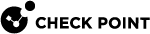Time
What can I do here?
Use this window to create or edit a time object for use in rules based on a time limitation.
|
|
Getting Here - Object Explorer > New > Time > Time |
Using Time Objects
A time object is used to represent a specific time frame. If you want a certain process to take place at a specific time, you can create a time object for the time at which the process should take place. The process will begin at the time specified by the time object.
A rule![]() Set of traffic parameters and other conditions in a Rule Base (Security Policy) that cause specified actions to be taken for a communication session. using a time object applies only to connections that begin during the time object's time frame. If the connection extends past that time frame, it is allowed to continue. The relevant time zone is that of the Security Gateway
Set of traffic parameters and other conditions in a Rule Base (Security Policy) that cause specified actions to be taken for a communication session. using a time object applies only to connections that begin during the time object's time frame. If the connection extends past that time frame, it is allowed to continue. The relevant time zone is that of the Security Gateway![]() Dedicated Check Point server that runs Check Point software to inspect traffic and enforce Security Policies for connected network resources. enforcing the rule.
Dedicated Check Point server that runs Check Point software to inspect traffic and enforce Security Policies for connected network resources. enforcing the rule.
Note - Security Gateways located in different time zones enforce the same object rules at different times. The lack of synchronization can cause problems. For example: one gateway may encrypt connections before the other is ready to decrypt them.
If you do not include a Time object in a rule, the rule is always active.
Multiple Time Objects
You can include multiple Time objects in a rule in these ways:
-
Select each Time object to include it.
-
Create a Time Group that includes multiple Time objects.
When you have multiple Time objects or a Time Group, each Time object works independently. For example, if a rule has two Time objects:
-
One shows that the rule is active on Mondays.
-
One shows that the rule is active from 9:00 - 17:00.
The rule is active each day from 9:00 - 17:00 and all day on Mondays. For the rule to be active from 9:00 - 17:00 on Mondays only, make one Time object that contains all of the criteria.
Time Object Options
-
Time period - configures a range during which the time object is valid. When specifying an expiration date, a rule using that time object will not be enforced once the defined date has passed.
-
Recurring Hour Ranges - Configures ranges during which the object is enforced.
-
Day Recurrence - Configures if the time object will be enforced on a daily, weekly, or monthly basis.