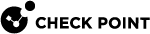Action Settings
What can I do here?
Use this window to configure UserCheck![]() Functionality in your Security Gateway or Cluster and endpoint clients that gives users a warning when there is a potential risk of data loss or security violation. This helps users to prevent security incidents and to learn about the organizational security policy. options and set an action for the access rule
Functionality in your Security Gateway or Cluster and endpoint clients that gives users a warning when there is a potential risk of data loss or security violation. This helps users to prevent security incidents and to learn about the organizational security policy. options and set an action for the access rule![]() Set of traffic parameters and other conditions in a Rule Base (Security Policy) that cause specified actions to be taken for a communication session..
Set of traffic parameters and other conditions in a Rule Base (Security Policy) that cause specified actions to be taken for a communication session..
|
|
Getting Here - Security Policies |
Actions
|
Action |
Description |
|
Accept |
Accepts the traffic |
|
Drop |
Drops the traffic. The Firewall does not send a response to the originating end of the connection and the connection eventually does a time-out. If no UserCheck object is defined for this action, no page is displayed. |
|
Ask |
Asks the user a question and adds a confirmatory check box, or a reason box. Uses a UserCheck object. |
|
Inform |
Sends a message to the user attempting to access the application or the content. Uses a UserCheck object. |
|
To see these actions, right-click and select More: |
|
|
Reject |
Rejects the traffic. The Firewall sends an RST packet to the originating end of the connection and the connection is closed. |
|
UserCheck Frequency |
Configure how often the user sees the configured message when the action is ask, inform, or block. |
|
Confirm UserCheck |
Select the action that triggers a UserCheck message:
|
|
Limit |
Limits the bandwidth that is permitted for a rule. Add a Limit object to configure a maximum throughput for uploads and downloads. |
|
Enable Identity Captive Portal |
Redirects HTTP traffic to an authentication (captive) portal. After the user is authenticated, new connections from this source are inspected without requiring authentication. |
Important - A rule that drops traffic, with the Source and Destination parameters defined as Any, also drops traffic to and from the Captive Portal![]() A Check Point Identity Awareness web portal, to which users connect with their web browser to log in and authenticate, when using Browser-Based Authentication..
A Check Point Identity Awareness web portal, to which users connect with their web browser to log in and authenticate, when using Browser-Based Authentication..