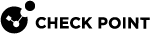Important Information about Configuring VoIP Security Rules
You can configure the Security Rule Base![]() All rules configured in a given Security Policy. Synonym: Rulebase. so that the Security Gateway
All rules configured in a given Security Policy. Synonym: Rulebase. so that the Security Gateway![]() Dedicated Check Point server that runs Check Point software to inspect traffic and enforce Security Policies for connected network resources. allows MGCP calls.
Dedicated Check Point server that runs Check Point software to inspect traffic and enforce Security Policies for connected network resources. allows MGCP calls.
Best Practice - Configure Anti-Spoofing on the interfaces of the Check Point Security Gateway.
-
For Automatic configuration for Static NAT, you must add a NATed object to the Destination column in the Rule
 Set of traffic parameters and other conditions in a Rule Base (Security Policy) that cause specified actions to be taken for a communication session. Base.
Set of traffic parameters and other conditions in a Rule Base (Security Policy) that cause specified actions to be taken for a communication session. Base. -
Make sure to configure Keep all connections on the Security Gateway. Otherwise, it drops your connection every time you install the policy.
-
Double-click your Security Gateway object.
-
From the left tree, click Other > Connection Persistence.
-
Select Keep all connections.
-
Click OK.
-
Install policy.
-
Note - The old policy rules are still intact for calls already in-progress and they will not be dropped.