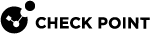Setting Up Your Network with Network Address Translation (NAT)
You can configure these types of NAT rules for your Security Gateway![]() Dedicated Check Point server that runs Check Point software to inspect traffic and enforce Security Policies for connected network resources.:
Dedicated Check Point server that runs Check Point software to inspect traffic and enforce Security Policies for connected network resources.:
-
Hide NA
Use Hide NAT to translate one or multiple IP addresses to an IP address of a specific object (for example, a Security Gateway), or to a specific IP address. The Security Gateway allows bi-directional connections to establish calls for the VoIP topology. The Security Gateway blocks connections for non-VoIP topologies.
-
Static NA
Use Static NAT to translate one IP address to a specific IP address. Each IP address on one network is translated to a different IP address on another network. Security Gateway allows connections to and from the computers, for which you configure the Static NAT.
-
No-NA
Use No-NAT to cancel the existing NAT rules.
Example: You have an internal network of computers behind a Security Gateway. To represent the entire internal network, you create a Network Object
 Logical object that represents different parts of corporate topology - computers, IP addresses, traffic protocols, and so on. Administrators use these objects in Security Policies. and configure it to be NATed. An automatic NAT rule
Logical object that represents different parts of corporate topology - computers, IP addresses, traffic protocols, and so on. Administrators use these objects in Security Policies. and configure it to be NATed. An automatic NAT rule Set of traffic parameters and other conditions in a Rule Base (Security Policy) that cause specified actions to be taken for a communication session. shows in Security Policies
Set of traffic parameters and other conditions in a Rule Base (Security Policy) that cause specified actions to be taken for a communication session. shows in Security Policies Collection of rules that control network traffic and enforce organization guidelines for data protection and access to resources with packet inspection. > Access Control > NAT. Now, you want to exclude one specific computer from this automatic NAT rule.
Collection of rules that control network traffic and enforce organization guidelines for data protection and access to resources with packet inspection. > Access Control > NAT. Now, you want to exclude one specific computer from this automatic NAT rule.To do this, you have to create a Host object and configure a Manual NAT rule that translates only this Host object to itself. You must place this Manual NAT rule above all Automatic NAT rules.
Original Source
Original Destination
Original Services
Translated Source
Translated Destination
Translated Services
Host_object
* Any
* Any
= Original
= Original
= Original