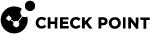|

|
Notes:
-
A transaction is a set of operations performed on one .
-
The utility commits all operations to the management database together when the transaction ends.
If the transaction fails, the utility discards all its commands.
-
You must specify the name of the Virtual Device with a parameter in the first command.
You do not need to specify this name again in other commands of the same transaction.
-
You cannot send operations to different Virtual Devices in one transaction.
-
You cannot start a new transaction until you exit the one before.
-
When you send commands with the "-o" parameter, you can enter multiple commands (for example: add a and then add interfaces and routes to it).
Separate the commands with a comma ( , ).
All the commands are one transaction.
The "-o" parameter does not support explicit transaction commands.
-
When you send commands with the "-f" parameter, you can use explicit transaction commands (see vsx_provisioning_tool Commands).
-
Commands from a file can be one or more transactions:
-
If not inside a transaction, the current line is one transaction, which the utility automatically commits.
You can write multiple commands in one line (as one transaction), separated with a comma ( , ).
-
If currently inside a transaction, the utility processes the lines, but does not take action until the transaction ends.
|