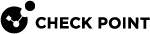Migration from Traditional Threat Prevention to Autonomous Threat Prevention
When you enable Autonomous Threat Prevention, select a profile, and install policy, the Gateway is immediately configured according to Check Point's best practices and the selected Autonomous Threat Prevention profile. Previously selected profiles on the Gateway and changes made to these profiles in the traditional Threat Prevention policy are not migrated to the Autonomous Threat Prevention policy. However, global exceptions previously used in the traditional Threat Prevention policy are enforced by Autonomous Threat Prevention without any action needed.