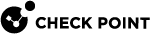Supported Upgrade Paths
Installation Methods
-
For Security Management Servers it is recommended to use the CPUSE
 Check Point Upgrade Service Engine for Gaia Operating System. With CPUSE, you can automatically update Check Point products for the Gaia OS, and the Gaia OS itself. option available in Gaia Portal
Check Point Upgrade Service Engine for Gaia Operating System. With CPUSE, you can automatically update Check Point products for the Gaia OS, and the Gaia OS itself. option available in Gaia Portal Web interface for the Check Point Gaia operating system.. To learn more about CPUSE, see sk92449.
Web interface for the Check Point Gaia operating system.. To learn more about CPUSE, see sk92449. -
For Security Gateway
 Dedicated Check Point server that runs Check Point software to inspect traffic and enforce Security Policies for connected network resources. upgrade, it is recommended to use the Central Deployment available in SmartConsole
Dedicated Check Point server that runs Check Point software to inspect traffic and enforce Security Policies for connected network resources. upgrade, it is recommended to use the Central Deployment available in SmartConsole Check Point GUI application used to manage a Check Point environment - configure Security Policies, configure devices, monitor products and events, install updates, and so on..
Check Point GUI application used to manage a Check Point environment - configure Security Policies, configure devices, monitor products and events, install updates, and so on..
Upgrade Paths
|
|
Note - For more information about Security Management Servers and supported managed Security Gateways see sk113113. |
Upgrade to R81.10 is available only from these versions: