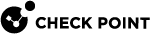Supported Clients and Agents
Check Point Clients and Agents for Windows OS
Microsoft Windows
All the marked consoles and clients support Windows 32-bit and 64-bit.
-
For supported Endpoint Security Clients for each OS version, see the Harmony Endpoint EPMaaS Administration Guide > section "Supported Operating Systems for the Endpoint Client".
-
For additional information about Identity Clients, see sk134312.
-
Supported Windows 10 versions: 1703, 1709, 1803.
For more information see the Detailed Client Releases Information section in sk117536.
For additional information about Check Point support for Windows 10, see sk107036.
-
Windows 8 support is true for Pro and Enterprise editions.
-
For additional information about the Windows 7 support timeline, see sk164006.
Microsoft Windows Server
(*) For additional information about Identity Clients, see sk134312.
Check Point Clients and Agents for macOS
All support is for macOS 64-bit.
-
For additional information about Identity Clients, see sk134312.
-
For supported Endpoint Security Clients for each OS version, see the Harmony Endpoint EPMaaS Administration Guide > section "Supported Operating Systems for the Endpoint Client".
Check Point DLP Exchange Security Agent
The R81.10 DLP Exchange Security Agent is supported on:
|
Windows Server |
Exchange Server |
|---|---|
|
2012 R2 64-bit |
2010, 2013 |
|
2016 64-bit |
2016 |
For earlier server versions, use the R77.30 DLP Exchange Security Agent.
Multiple Login Option Support
This version supports multiple login options per gateway with multi-factor authentication schemes, for users of different clients and the Mobile Access![]() Check Point Software Blade on a Security Gateway that provides a Remote Access VPN access for managed and unmanaged clients. Acronym: MAB. Portal. For example, configure an option to authenticate with Personal Certificate and Password, or Password and DynamicID for SMS or email.
Check Point Software Blade on a Security Gateway that provides a Remote Access VPN access for managed and unmanaged clients. Acronym: MAB. Portal. For example, configure an option to authenticate with Personal Certificate and Password, or Password and DynamicID for SMS or email.
These features are supported when connected to an R81.10 gateway that has IPsec VPN![]() Check Point Software Blade on a Security Gateway that provides a Site to Site VPN and Remote Access VPN access. or Mobile Access enabled.
Check Point Software Blade on a Security Gateway that provides a Site to Site VPN and Remote Access VPN access. or Mobile Access enabled.
|
Supported Client or Portal |
Lowest Supported Version |
|---|---|
|
Mobile Access Portal |
R80.10 |
|
Capsule Workspace for iOS |
1002.2 |
|
Capsule Workspace for Android |
7.1 |
|
Remote Access clients for Windows - Standalone |
E80.65 |
|
Remote Access VPN |
E80.65 |