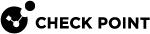HTTP/HTTPS Proxy
You can configure a Security Gateway![]() Dedicated Check Point server that runs Check Point software to inspect traffic and enforce Security Policies for connected network resources. / ClusterXL / Scalable Platform Security Group
Dedicated Check Point server that runs Check Point software to inspect traffic and enforce Security Policies for connected network resources. / ClusterXL / Scalable Platform Security Group![]() A logical group of Security Appliances (in Maestro) / Security Gateway Modules (on Scalable Chassis) that provides Active/Active cluster functionality. A Security Group can contain one or more Security Appliances / Security Gateway Modules. Security Groups work separately and independently from each other. To the production networks, a Security Group appears a single Security Gateway. In Maestro, each Security Group contains: (A) Applicable Uplink ports, to which your production networks are connected; (B) Security Appliances (the Quantum Maestro Orchestrator determines the applicable Downlink ports automatically); (C) Applicable management port, to which the Check Point Management Server is connected. to act as an HTTP/HTTPS Proxy on your network.
A logical group of Security Appliances (in Maestro) / Security Gateway Modules (on Scalable Chassis) that provides Active/Active cluster functionality. A Security Group can contain one or more Security Appliances / Security Gateway Modules. Security Groups work separately and independently from each other. To the production networks, a Security Group appears a single Security Gateway. In Maestro, each Security Group contains: (A) Applicable Uplink ports, to which your production networks are connected; (B) Security Appliances (the Quantum Maestro Orchestrator determines the applicable Downlink ports automatically); (C) Applicable management port, to which the Check Point Management Server is connected. to act as an HTTP/HTTPS Proxy on your network.
In such configuration, the Security Gateway / ClusterXL / Security Group becomes an intermediary between hosts that communicate with each other through the Security Gateway / ClusterXL / Security Group. It does not allow a direct connection between these hosts.
Each successful connection creates two different connections:
-
One connection between the client in the organization and the proxy (Security Gateway / ClusterXL / Security Group).
-
One connection between the proxy (Security Gateway / ClusterXL / Security Group) and the actual destination.
These proxy modes are supported:
|
Mode |
Description |
|---|---|
|
Transparent |
All HTTP traffic on specified ports and interfaces is intercepted and processed by the Proxy code in the Security Gateway / ClusterXL / Security Group. No configuration is required on the clients. |
|
Non Transparent |
All HTTP/HTTPS traffic on specified ports and interfaces is intercepted and processed by the Proxy code in the Security Gateway / ClusterXL / Security Group. Configuration of the proxy server and proxy port is required on client machines. |
How to get there:
-
Connect with SmartConsole
 Check Point GUI application used to manage a Check Point environment - configure Security Policies, configure devices, monitor products and events, install updates, and so on. to the Management Server
Check Point GUI application used to manage a Check Point environment - configure Security Policies, configure devices, monitor products and events, install updates, and so on. to the Management Server Check Point Single-Domain Security Management Server or a Multi-Domain Security Management Server..
Check Point Single-Domain Security Management Server or a Multi-Domain Security Management Server.. -
From the left navigation panel, click Gateways & Servers.
-
Double-click the Security Gateway / Cluster
 Two or more Security Gateways that work together in a redundant configuration - High Availability, or Load Sharing. object.
Two or more Security Gateways that work together in a redundant configuration - High Availability, or Load Sharing. object. -
In the left tree, click the HTTP/HTTPS Proxy page.
|
|
Important - When you enable the HTTP/HTTPS Proxy, the Security Gateway / Cluster performance can decrease in situations where SecureXL |
For more information, see:
-
SmartConsole built-in help (in the Security Gateway / Cluster object, click the (?) button in the top right corner).
-
sk110013 - How to configure Check Point Security Gateway as HTTP/HTTPS Proxy (requires Advanced access to Check Point Support Center)