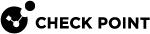Content Awareness Software Blade
This Software Blade![]() Specific security solution (module): (1) On a Security Gateway, each Software Blade inspects specific characteristics of the traffic (2) On a Management Server, each Software Blade enables different management capabilities. provides data visibility and enforcement in unified Access Control Policy.
Specific security solution (module): (1) On a Security Gateway, each Software Blade inspects specific characteristics of the traffic (2) On a Management Server, each Software Blade enables different management capabilities. provides data visibility and enforcement in unified Access Control Policy.
You can set the direction of the data in the Access Control Policy to one of these:
-
Download Traffic - Into the organization
-
Upload Traffic - Out of the organization
-
Any Direction
You can set Data Types in the Access Control Policy to one of these:
-
Content Types - Classified by analyzing the file content (for example: PCI - credit card numbers, International Bank Account Numbers - IBAN)
-
File Types - Classified by analyzing the file ID (for example: Viewer File - PDF, Executable file, Presentation file)
You can select one of these services:
-
CheckPointExchangeAgent -
ftp -
http -
https -
HTTP_proxy -
HTTPS_proxy -
smtp -
Squid_NTLM
For more information, see the:
-
SmartConsole
 Check Point GUI application used to manage a Check Point environment - configure Security Policies, configure devices, monitor products and events, install updates, and so on. Online Help (press F1)
Check Point GUI application used to manage a Check Point environment - configure Security Policies, configure devices, monitor products and events, install updates, and so on. Online Help (press F1) -
sk119715 - ATRG: Content Awareness (CTNT) (requires Advanced access to Check Point Support Center)