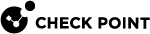Adding a Network Interface
When you add a network interface card to a Security Gateway![]() Dedicated Check Point server that runs Check Point software to inspect traffic and enforce Security Policies for connected network resources. / ClusterXL / Scalable Platform Security Group
Dedicated Check Point server that runs Check Point software to inspect traffic and enforce Security Policies for connected network resources. / ClusterXL / Scalable Platform Security Group![]() A logical group of Security Appliances (in Maestro) / Security Gateway Modules (on Scalable Chassis) that provides Active/Active cluster functionality. A Security Group can contain one or more Security Appliances / Security Gateway Modules. Security Groups work separately and independently from each other. To the production networks, a Security Group appears a single Security Gateway. In Maestro, each Security Group contains: (A) Applicable Uplink ports, to which your production networks are connected; (B) Security Appliances (the Quantum Maestro Orchestrator determines the applicable Downlink ports automatically); (C) Applicable management port, to which the Check Point Management Server is connected., the Multi-Queue
A logical group of Security Appliances (in Maestro) / Security Gateway Modules (on Scalable Chassis) that provides Active/Active cluster functionality. A Security Group can contain one or more Security Appliances / Security Gateway Modules. Security Groups work separately and independently from each other. To the production networks, a Security Group appears a single Security Gateway. In Maestro, each Security Group contains: (A) Applicable Uplink ports, to which your production networks are connected; (B) Security Appliances (the Quantum Maestro Orchestrator determines the applicable Downlink ports automatically); (C) Applicable management port, to which the Check Point Management Server is connected., the Multi-Queue![]() An acceleration feature on Security Gateway that configures more than one traffic queue for each network interface. Multi-Queue assigns more than one receive packet queue (RX Queue) and more than one transmit packet queue (TX Queue) to an interface. Multi-Queue is applicable only if SecureXL is enabled (this is the default). Acronym: MQ. configuration can change due to the way the operating system indexes the interfaces.
An acceleration feature on Security Gateway that configures more than one traffic queue for each network interface. Multi-Queue assigns more than one receive packet queue (RX Queue) and more than one transmit packet queue (TX Queue) to an interface. Multi-Queue is applicable only if SecureXL is enabled (this is the default). Acronym: MQ. configuration can change due to the way the operating system indexes the interfaces.
If you added a network interface card to a Security Gateway / ClusterXL / Scalable Platform Security Group, make sure to either configure the Multi-Queue again, or apply the existing Multi-Queue configuration:
-
On a Security Gateway (each Cluster Member
 Security Gateway that is part of a cluster.), run in the Expert mode:
Security Gateway that is part of a cluster.), run in the Expert mode:mq_mng --reconf -
On a Scalable Platform Security Group, run in the Expert mode:
g_all mq_mng --reconf