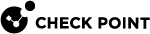CoreXL Firewall Mode - User Space or Kernel Space
Kernel Space Firewall (KSFW) is the infrastructure in which CoreXL![]() Performance-enhancing technology for Security Gateways on multi-core processing platforms. Multiple Check Point Firewall instances are running in parallel on multiple CPU cores. Firewall instances run in the kernel.
Performance-enhancing technology for Security Gateways on multi-core processing platforms. Multiple Check Point Firewall instances are running in parallel on multiple CPU cores. Firewall instances run in the kernel.
User Space Firewall (USFW) is the infrastructure in which CoreXL Firewall instances run in the user space. This mode is available from R80.30 with Gaia![]() Check Point security operating system that combines the strengths of both SecurePlatform and IPSO operating systems. kernel 3.10.
Check Point security operating system that combines the strengths of both SecurePlatform and IPSO operating systems. kernel 3.10.
|
|
Important - For the complete information about the User Space Firewall (USFW) mode, see sk167052. |
To change the Firewall Mode: