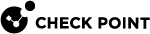fwaccel synatk state
Description
The "fwaccel synatk state" and "fwaccel6 synatk state" commands control the Accelerated SYN Defender states.
The states are independent for IPv4 and IPv6.
|
|
Important - This command is not intended for end-user usage. Transitions between states (Ready, Grace, and Active) occur automatically. This command provides a way to force temporarily a state transition on an interface or group of interfaces. |
Syntax for IPv4
|
|
Syntax for IPv6
|
|
Parameters
|
|
Important - You can specify only one of these parameters: |
|
Parameter |
Description |
|---|---|
|
|
Shows the applicable built-in usage. |
|
|
Sets the state to Active. |
|
|
Sets the state to Disabled. |
|
|
Sets the state to Grace. |
|
|
Applies the change to all interfaces (this is the default). |
|
|
Applies the change only to external interfaces. |
|
|
Applies the change only to internal interfaces. |
|
|
Applies the change to the specified interface. |
|
|
Sets the state to Monitor (Detect only) mode. |
|
|
Sets the state to Ready. |