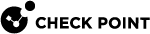Configuring Remote Access
To configure Remote Access:
In the Identity Awareness![]() Check Point Software Blade on a Security Gateway that enforces network access and audits data based on network location, the identity of the user, and the identity of the computer. Acronym: IDA. Gateway object properties > Identity Awareness page, select Remote Access to enable it, or clear this option to disable it.
Check Point Software Blade on a Security Gateway that enforces network access and audits data based on network location, the identity of the user, and the identity of the computer. Acronym: IDA. Gateway object properties > Identity Awareness page, select Remote Access to enable it, or clear this option to disable it.
|
|
Important - If there is more than one Identity Awareness Gateway that share identities with each other and have Office Mode configured, each Identity Awareness Gateway must be configured with different IP ranges for Office Mode. |