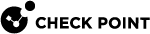pep show
Description
Shows information about PEP![]() Check Point Identity Awareness Security Gateway that acts as Policy Enforcement Point: receives identities via identity sharing; redirects users to Captive Portal..
Check Point Identity Awareness Security Gateway that acts as Policy Enforcement Point: receives identities via identity sharing; redirects users to Captive Portal..
Syntax
|
|
|
|
Important - On Scalable Platforms, you must run the applicable commands in the Expert mode on the applicable Security Group. |
Parameters
|
Parameter |
Description |
|||
|---|---|---|---|---|
|
|
Shows session conciliation clashes. The available <options> are:
|
|||
|
|
Shows network related information. The available <options> are:
|
|||
|
|
Shows the communication channel between the PEP and the PDP. Available <options> are:
|
|||
|
|
Shows the last time the pepd daemon was started and the last time a policy was received.
|
|||
|
|
Shows topology of all PDP and PEP addresses. |
|||
|
|
Shows the status of sessions that PEP knows. You can perform various queries to get the applicable output (see below). The available <options> are:
|