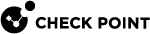Connection Awareness
Connection Awareness - Connection awareness controls how an endpoint enforces its Connected or Disconnected policy. By default, the client checks connectivity to the Endpoint Management Server![]() Check Point Single-Domain Security Management Server or a Multi-Domain Security Management Server. to determine its connectivity state. Alternatively, the administrator can configure the client's connection status by checking its connectivity to a different network component, for example, a web server or a router, through ICMP packets or HTTP/HTTPS/IPv4 requests. If the client can connect to the network component, then its connection status is Connected. Otherwise, its connection status is Disconnected.
Check Point Single-Domain Security Management Server or a Multi-Domain Security Management Server. to determine its connectivity state. Alternatively, the administrator can configure the client's connection status by checking its connectivity to a different network component, for example, a web server or a router, through ICMP packets or HTTP/HTTPS/IPv4 requests. If the client can connect to the network component, then its connection status is Connected. Otherwise, its connection status is Disconnected.
To configure the connection awareness setting:
-
Go to the Policy > Client Settings > General > Connection Awareness.
The Connection Awareness feature allows the administrator to choose between two options:
-
Connected to management - The client's status is Connected if it is connected to the Endpoint Security Management Servers. This is the default mode.
-
Connected to one of the specified targets - The client's status is Connected if it is connected to the specified target (network component) regardless of its connection to the Endpoint Security Management Servers.
If you do not specify a disconnected policy for these addresses, the user is automatically considered connected.

Note: Connection Awareness determines policy assignment based on a device’s connection to defined network targets, not its online/offline status.
-
-
Click Save.
|
|
Notes:
|