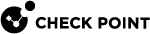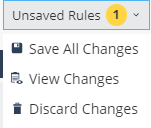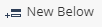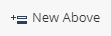Configuring the Threat Prevention Policy
The Threat Prevention policy includes these components:
-
Web & Files Protection - Includes download protection, credential protection and Files protection.
-
Behavioral Protection - Includes Anti-Bot
 Check Point Software Blade on a Security Gateway that blocks botnet behavior and communication to Command and Control (C&C) centers. Acronyms: AB, ABOT., Anti-Ransomware and Anti-Exploit.
Check Point Software Blade on a Security Gateway that blocks botnet behavior and communication to Command and Control (C&C) centers. Acronyms: AB, ABOT., Anti-Ransomware and Anti-Exploit. -
Analysis & Remediation - Includes forensics and file Remediation.
The Threat Prevention policy unifies all the Threat Prevention components. This is different from the Policy Rule Base![]() All rules configured in a given Security Policy. Synonym: Rulebase. in SmartEndpoint
All rules configured in a given Security Policy. Synonym: Rulebase. in SmartEndpoint![]() A Check Point GUI application which connects to the Endpoint Security Management Server, to manage your Endpoint Security environment - to deploy, monitor and configure Endpoint Security clients and policies., where each Threat Prevention component has its own set of rules. The unified policy lets the administrator control all Threat Prevention components in one Policy. Each rule
A Check Point GUI application which connects to the Endpoint Security Management Server, to manage your Endpoint Security environment - to deploy, monitor and configure Endpoint Security clients and policies., where each Threat Prevention component has its own set of rules. The unified policy lets the administrator control all Threat Prevention components in one Policy. Each rule![]() Set of traffic parameters and other conditions in a Rule Base (Security Policy) that cause specified actions to be taken for a communication session. in the Policy defines the scope which the rule applies to and the Threat Prevention components which are activated.
Set of traffic parameters and other conditions in a Rule Base (Security Policy) that cause specified actions to be taken for a communication session. in the Policy defines the scope which the rule applies to and the Threat Prevention components which are activated.
The Threat Prevention policy contains a pre-defined Default Policy rule, which applies to the entire organization.
Each new rule you create, has pre-defined settings, which you can then edit in the right section of the screen.
The Policy Rule Base consists of these parts:
| Column | Description |
|---|---|
|
Rule Number |
The sequence of the rules is important because the first rule that matches traffic according to the protected scope is applied. |
|
Rule Name |
Give the rule a descriptive name. |
|
Applied to |
The protected scope, to which the rule applies. |
|
The policy components. |
The Policy toolbar includes these options: