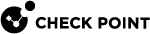Configuring Endpoint Policy
The security policy![]() Collection of rules that control network traffic and enforce organization guidelines for data protection and access to resources with packet inspection. in the Endpoint Web Management Console contains these components:
Collection of rules that control network traffic and enforce organization guidelines for data protection and access to resources with packet inspection. in the Endpoint Web Management Console contains these components:
-
Threat Prevention - which includes Web & Files Protection, Behavioral Protection and Analysis & Remediation. The Threat Prevention policy is unified for all the Threat Prevention components. This is different than the Policy Rule Base
 All rules configured in a given Security Policy. Synonym: Rulebase. in SmartEndpoint
All rules configured in a given Security Policy. Synonym: Rulebase. in SmartEndpoint A Check Point GUI application which connects to the Endpoint Security Management Server, to manage your Endpoint Security environment - to deploy, monitor and configure Endpoint Security clients and policies., where each Harmony component has its own set of rules.
A Check Point GUI application which connects to the Endpoint Security Management Server, to manage your Endpoint Security environment - to deploy, monitor and configure Endpoint Security clients and policies., where each Harmony component has its own set of rules. -
Data Protection - which includes Full Disk Encryption
 A component on Endpoint Security Windows clients. This component combines Pre-boot protection, boot authentication, and strong encryption to make sure that only authorized users are given access to information stored on desktops and laptops. Acronym: FDE..
A component on Endpoint Security Windows clients. This component combines Pre-boot protection, boot authentication, and strong encryption to make sure that only authorized users are given access to information stored on desktops and laptops. Acronym: FDE..
In addition, the Endpoint policy contains the Global Policy Settings (see Configuring Global Policy Settings) and the Deployment Policy (see Deploying Endpoint Clients).
You can add more rules to each Rule![]() Set of traffic parameters and other conditions in a Rule Base (Security Policy) that cause specified actions to be taken for a communication session. Base and edit rules as necessary. Changes are enforced after the policy is installed.
Set of traffic parameters and other conditions in a Rule Base (Security Policy) that cause specified actions to be taken for a communication session. Base and edit rules as necessary. Changes are enforced after the policy is installed.
When you plan the security policy, think about the security of your network and convenience for your users. A policy should permit users to work as freely as possible, but also reduce the threat of attack from malicious third parties.
The security policy has these on-screen options:
-
User-Based Policy - Policy is arranged by blades, each blade has its own set of rules (same as the SmartEndpoint view)
-
Computer-Based Policy - Policy is arranged by the protected scope. Each rule contains the protected scope and the blades which are activated for that protected scope.
To switch between the views, go to Endpoint Settings > Policy Operation Mode.