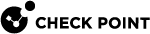Configuring IPv4 OSPFv2 Router ID
The Router ID uniquely identifies the router in the autonomous system.
By default, Gaia![]() Check Point security operating system that combines the strengths of both SecurePlatform and IPSO operating systems. Operating System selects the highest IPv4 address from all configured interfaces.
Check Point security operating system that combines the strengths of both SecurePlatform and IPSO operating systems. Operating System selects the highest IPv4 address from all configured interfaces.
The OSPFv2 protocol uses the Router ID.
|
|
Best Practice - Configure the Router ID explicitly, rather than relying on the default setting. Setting the Router ID prevents the ID from changing if the default interface used for the router ID goes down. On a Security Gateway |
|
|
Important:
|
You can configure IPv4 OSPFv2 Router ID in Gaia Portal![]() Web interface for the Check Point Gaia operating system. or Gaia Clish
Web interface for the Check Point Gaia operating system. or Gaia Clish![]() The name of the default command line shell in Check Point Gaia operating system. This is a restricted shell (role-based administration controls the number of commands available in the shell)..
The name of the default command line shell in Check Point Gaia operating system. This is a restricted shell (role-based administration controls the number of commands available in the shell)..
To configure the Global Router ID
-
From the left navigation tree, click Advanced Routing > OSPF.
-
In the Instances section, select the Default instance.
-
In the Router ID section, enter the IPv4 address.
-
Click Apply Router ID.
To configure the Router ID for an OSPFv2 Instance
-
From the left navigation tree, click Advanced Routing > OSPF.
-
In the Instances section, select the instance (other than Default).
-
In the Router ID section, enter the IPv4 address.
-
Click Apply Router ID.
Syntax to configure the Global Router ID
|
|
Syntax to configure the Router ID for an OSPFv2 Instance
|
|
Parameters
|
Parameter |
Description |
|---|---|
|
|
Specifies an OSPF Instance ID to configure. If you configure the Router ID for an OSPF Instance, this Router ID overrides the Global Router ID configured on the system. |
|
|
Specifies a specific IPv4 address in dotted-quad ([1-255].[1-255].[1-255].[1-255]) format. |
|
|
Selects the highest interface address when OSPF is enabled. |
Syntax to view the Global Router ID
|
|
Syntax to view the Router ID of an OSPFv2 Instance
|
|
Parameters
|
Parameter |
Description |
|---|---|
|
|
Specifies an OSPF Instance ID to configure. |