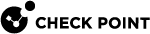Working with Snapshot Management in the Expert mode (g_snapshot)
|
|
Important:
|
Description
Use the "g_snapshot" command in the Expert mode to show and revert snapshots for specific Security Group Members.
This command is different from the Gaia Clish "snapshot" command, which works for all Security Group Members together.
Syntax
|
|
|
|
Parameters
|
Parameter |
Description |
|---|---|
|
|
Shows saved snapshots for the specified Security Group Members. |
|
|
Restores the specified Security Group Members to the specified snapshot. |
|
|
Specifies the snapshot file name to restore. |
|
|
Applies to Security Group Members as specified by the
|
Examples
|
|
|
|
|
|