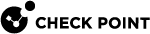Network Access
Introduction
Telnet is not recommended for remote login, because it is not secure.
SSH, for example, provides much of the functionality of Telnet with good security.
Network access to Gaia![]() Check Point security operating system that combines the strengths of both SecurePlatform and IPSO operating systems. using Telnet is disabled by default. You can allow Telnet access.
Check Point security operating system that combines the strengths of both SecurePlatform and IPSO operating systems. using Telnet is disabled by default. You can allow Telnet access.
Configuring Telnet Access in Gaia Portal
|
|
Important - On Scalable Platforms (Maestro and Chassis), you must connect to the Gaia Portal |
|
Step |
Instructions |
|---|---|
|
1 |
In the navigation tree, click System Management > Network Access. |
|
2 |
Select Enable Telnet. |
|
3 |
Click Apply. |
Configuring Telnet Access in Gaia Clish
|
|
Important - On Scalable Platforms (Maestro and Chassis), you must run the applicable commands in Gaia gClish of the applicable Security Group. |
Syntax
-
To configure Telnet access:
set net-access telnet {on | off} -
To show the configured Telnet access:
show net-access telnet
|
|
Important - After you add, configure, or delete features, run the " |