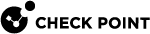Getting Started
-
Install the Gaia
 Check Point security operating system that combines the strengths of both SecurePlatform and IPSO operating systems. OS.
Check Point security operating system that combines the strengths of both SecurePlatform and IPSO operating systems. OS. -
Run the Gaia First Time Configuration Wizard.
-
Configure the required interfaces:
-
Enable the required physical interfaces and assign the required IP addresses.
See Physical Interfaces.
-
Configure the required special interfaces (Bond, VLAN, Bridge, and so on).
See Network Interfaces.
-
-
Configure the required DNS settings.
See Hosts and DNS.
-
Configure the required IPv4 and IPv6 static routes.
See:
-
Configure the required Proxy Server.
See Proxy.
-
Configure the required Roles.
See Roles.
-
Configure the required Users.
See Users.
-
Configure the required Password Policy.
See Password Policy.
-
Install the required license.
See License Status.
-
Install the applicable software updates.