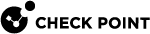Summary of Gaia Clish Commands
|
|
Important - On Scalable Platforms (Maestro and Chassis), you must run the applicable commands in Gaia |
This section shows the list of commands available in Gaia Clish![]() The name of the default command line shell in Check Point Gaia operating system. This is a restricted shell (role-based administration controls the number of commands available in the shell)..
The name of the default command line shell in Check Point Gaia operating system. This is a restricted shell (role-based administration controls the number of commands available in the shell)..
To show the list of all available Gaia Clish commands:
|
Step |
Instructions |
|---|---|
|
1 |
Connect to the command line on your Gaia system. |
|
2 |
Log in to Gaia Clish.. |
|
3 |
Press the <TAB> key on the keyboard. |
To show the list of available Gaia Clish 'show' commands:
|
Step |
Instructions |
|---|---|
|
1 |
Connect to the command line on your Gaia system. |
|
2 |
Log in to Gaia Clish. |
|
3 |
Type:
|
|
4 |
Press the <SPACE> key and then the <TAB> key on the keyboard. |
To show the list of available Gaia Clish 'add' commands:
|
Step |
Instructions |
|---|---|
|
1 |
Connect to the command line on your Gaia system. |
|
2 |
Log in to Gaia Clish. |
|
3 |
Type:
|
|
4 |
Press the <SPACE> key and then the <TAB> key on the keyboard. |
To show the list of available Gaia Clish 'set' commands:
|
Step |
Instructions |
|---|---|
|
1 |
Connect to the command line on your Gaia system. |
|
2 |
Log in to Gaia Clish. |
|
3 |
Type:
|
|
4 |
Press the <SPACE> key and then the <TAB> key on the keyboard. |
To show the list of available Gaia Clish 'delete' commands:
|
Step |
Instructions |
|---|---|
|
1 |
Connect to the command line on your Gaia system. |
|
2 |
Log in to Gaia Clish. |
|
3 |
Type:
|
|
4 |
Press the <SPACE> key and then the <TAB> key on the keyboard. |