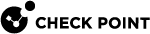Configuring Supported SSH Ciphers and MACs
|
|
Important:
|
Background
You can configure different settings for the SSH daemon on the Gaia Operating System.
You can configure these SSH settings in Gaia Clish![]() The name of the default command line shell in Check Point Gaia operating system. This is a restricted shell (role-based administration controls the number of commands available in the shell).:
The name of the default command line shell in Check Point Gaia operating system. This is a restricted shell (role-based administration controls the number of commands available in the shell).:
Available SSH Settings
|
Setting |
Description |
|---|---|
|
SSH Ciphers |
SSH uses ciphers for privacy of data it sends over an SSH connection. |
|
SSH Message Authentication Codes |
SSH uses Message Authentication Codes to maintain the integrity of each message it sends over and SSH connection. This provides integrity between SSH peers. |
Complete Syntax
set ssh server
cipher <Cipher> {on | off}
mac <Message Authentication Code> {on | off}
|
show ssh server
cipher enabled
cipher supported
mac enabled
mac supported
|
Syntax for SSH Ciphers
-
To view the supported SSH Ciphers:
show ssh server cipher supported -
To view the enabled SSH Ciphers:
show ssh server cipher enabled -
To enable or disable the supported SSH Ciphers:
set ssh server cipher <Cipher> {on | off}
Important - After you add, configure, or delete features, run the "
save config" command to save the settings permanently.
Syntax for SSH Message Authentication Codes (MACs)
-
To view the supported SSH Message Authentication Codes:
show ssh server mac supported -
To view the enabled SSH Message Authentication Codes:
show ssh server mac enabled -
To enable or disable the supported SSH Message Authentication Codes:
set ssh server mac <Message Authentication Code> {on | off}
Important - After you add, configure, or delete features, run the "
save config" command to save the settings permanently.