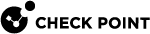Configuring ARP in Gaia Clish
|
|
Important - On Scalable Platforms (Maestro and Chassis), you must run the applicable commands in Gaia |
|
|
Note - For Scalable Platforms (Maestro and Chassis), also refer to the " See the R81.10 Quantum Maestro Administration Guide. See the R81.10 Quantum Scalable Chassis Administration Guide. |
Syntax
|
|
delete arp dynamic all static ipv4-address <IPv4 Address> |
set arp table validity-timeout <Seconds> cache-size <Number of Entries> |
show arp dynamic all static all table validity-timeout table cache-size |
|
|
Important - After you add, configure, or delete features, run the " |
Parameters
|
Parameter |
Description |
||
|---|---|---|---|
|
|
Configures static ARP entries. |
||
|
|
Configures dynamic ARP entries. |
||
|
|
Configures IPv4 Address for a static ARP entry.
|
||
|
|
Configures the hardware MAC address (six hexadecimal octets separated by colons) for a static ARP entry.
|
||
|
|
Configures the time, in seconds, resolved dynamic ARP entries in the ARP cache table are checked for validity. If the entry is not referred to and is not used by traffic before this time elapses, the dynamic ARP entry is marked as STALE. Otherwise, an ARP Request will be sent to verify the MAC address.
|
||
|
|
Configures the maximal number of entries in the ARP cache table.
|