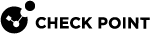The clusterXL_monitor_process Script
Description
You can use the clusterXL_monitor_process script to monitor if the specified user space processes run, and cause cluster![]() Two or more Security Gateways that work together in a redundant configuration - High Availability, or Load Sharing. fail-over if these processes do not run. For this script to work, you must write the correct case-sensitive names of the monitored processes in the
Two or more Security Gateways that work together in a redundant configuration - High Availability, or Load Sharing. fail-over if these processes do not run. For this script to work, you must write the correct case-sensitive names of the monitored processes in the $FWDIR/conf/cpha_proc_list file - each process name on a separate line. This file does not support comments or spaces.
Location of this script on your Cluster Members is:
|
|
Script Workflow
-
Registers Critical Devices (with the status "
ok") called as the names of the processes you specified in the$FWDIR/conf/cpha_proc_listfile. -
While the script detects that the specified process runs, it does not change the status of the corresponding Critical Device
 A special software device on each Cluster Member, through which the critical aspects for cluster operation are monitored. When the critical monitored component on a Cluster Member fails to report its state on time, or when its state is reported as problematic, the state of that member is immediately changed to Down. The complete list of the configured critical devices (pnotes) is printed by the 'cphaprob -ia list' command or 'show cluster members pnotes all' command. Synonyms: Pnote, Problem Notification..
A special software device on each Cluster Member, through which the critical aspects for cluster operation are monitored. When the critical monitored component on a Cluster Member fails to report its state on time, or when its state is reported as problematic, the state of that member is immediately changed to Down. The complete list of the configured critical devices (pnotes) is printed by the 'cphaprob -ia list' command or 'show cluster members pnotes all' command. Synonyms: Pnote, Problem Notification.. -
If the script detects that the specified process do not run anymore, it reports the state of the corresponding Critical Device as "
problem".This gracefully changes the state of the Cluster Member
 Security Gateway that is part of a cluster. to "
Security Gateway that is part of a cluster. to "DOWN".If the script detects that the specified process runs again, it changes the status of the corresponding Critical Device to "
ok" again.
For more information, see sk92904.
|
|
Important - You must do these changes on all Cluster Members. |
Example