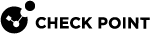The clusterXL_monitor_ips Script
Description
You can use the clusterXL_monitor_ips script to ping a list of predefined IP addresses and change the state of the Cluster Member![]() Security Gateway that is part of a cluster. to
Security Gateway that is part of a cluster. to DOWN or UP based on the replies to these pings. For this script to work, you must write the IP addresses in the $FWDIR/conf/cpha_hosts file - each IP address on a separate line. This file does not support comments or spaces.
Location of this script on your Cluster![]() Two or more Security Gateways that work together in a redundant configuration - High Availability, or Load Sharing. Members is:
Two or more Security Gateways that work together in a redundant configuration - High Availability, or Load Sharing. Members is:
|
|
Script Workflow
-
Starts to send pings to the list of predefined IP addresses in the
$FWDIR/conf/cpha_hostsfile. -
While the script receives responses to its pings, it does not change the status of that Critical Device.
-
If the script does not receive a response to even one ping, it reports the state of that Critical Device as "
problem".This gracefully changes the state of the Cluster Member to
DOWN.If the script receives responses to its pings again, it changes the status of that Critical Device to "
ok" again.
For more information, see sk35780.
|
|
Important - You must do these changes on all Cluster Members. |
Example