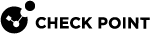Viewing Interfaces Monitored by RouteD
Description
This command shows the interfaces, which the RouteD daemon monitors on the Cluster Member![]() Security Gateway that is part of a cluster. when you configure OSPF.
Security Gateway that is part of a cluster. when you configure OSPF.
The idea is that if you configure OSPF, Cluster![]() Two or more Security Gateways that work together in a redundant configuration - High Availability, or Load Sharing. Member monitors these interfaces and does not bring up the Cluster Member unless RouteD daemon says it is OK to bring up the Cluster Member. This is used mainly in ClusterXL
Two or more Security Gateways that work together in a redundant configuration - High Availability, or Load Sharing. Member monitors these interfaces and does not bring up the Cluster Member unless RouteD daemon says it is OK to bring up the Cluster Member. This is used mainly in ClusterXL![]() Cluster of Check Point Security Gateways that work together in a redundant configuration. The ClusterXL both handles the traffic and performs State Synchronization. These Check Point Security Gateways are installed on Gaia OS: (1) ClusterXL supports up to 5 Cluster Members, (2) VRRP Cluster supports up to 2 Cluster Members, (3) VSX VSLS cluster supports up to 13 Cluster Members. Note: In ClusterXL Load Sharing mode, configuring more than 4 Cluster Members significantly decreases the cluster performance due to amount of Delta Sync traffic. High Availability
Cluster of Check Point Security Gateways that work together in a redundant configuration. The ClusterXL both handles the traffic and performs State Synchronization. These Check Point Security Gateways are installed on Gaia OS: (1) ClusterXL supports up to 5 Cluster Members, (2) VRRP Cluster supports up to 2 Cluster Members, (3) VSX VSLS cluster supports up to 13 Cluster Members. Note: In ClusterXL Load Sharing mode, configuring more than 4 Cluster Members significantly decreases the cluster performance due to amount of Delta Sync traffic. High Availability![]() A redundant cluster mode, where only one Cluster Member (Active member) processes all the traffic, while other Cluster Members (Standby members) are ready to be promoted to Active state if the current Active member fails. In the High Availability mode, the Cluster Virtual IP address (that represents the cluster on that network) is associated: (1) With physical MAC Address of Active member (2) With virtual MAC Address. Synonym: Active/Standby. Acronym: HA. Primary Up
A redundant cluster mode, where only one Cluster Member (Active member) processes all the traffic, while other Cluster Members (Standby members) are ready to be promoted to Active state if the current Active member fails. In the High Availability mode, the Cluster Virtual IP address (that represents the cluster on that network) is associated: (1) With physical MAC Address of Active member (2) With virtual MAC Address. Synonym: Active/Standby. Acronym: HA. Primary Up![]() ClusterXL in High Availability mode that was configured as Switch to higher priority Cluster Member in the cluster object in SmartConsole: (1) Each Cluster Member is given a priority (SmartConsole > cluster object > 'Cluster Members' pane). Cluster Member with the highest priority appears at the top of the table, and Cluster Member with the lowest priority appears at the bottom of the table. (2) The Cluster Member with the highest priority will assume the Active state. (3) If the current Active Cluster Member with the highest priority (for example, Member_A), fails for some reason, or is rebooted, then failover occurs between Cluster Members. The Cluster Member with the next highest priority will be promoted to be Active (for example, Member_B). (4) When the Cluster Member with the highest priority (Member_A) recovers from a failure, or boots, then additional failover occurs between Cluster Members. The Cluster Member with the highest priority (Member_A) will be promoted to Active state (and Member_B will return to Standby state). configuration to avoid premature failbacks.
ClusterXL in High Availability mode that was configured as Switch to higher priority Cluster Member in the cluster object in SmartConsole: (1) Each Cluster Member is given a priority (SmartConsole > cluster object > 'Cluster Members' pane). Cluster Member with the highest priority appears at the top of the table, and Cluster Member with the lowest priority appears at the bottom of the table. (2) The Cluster Member with the highest priority will assume the Active state. (3) If the current Active Cluster Member with the highest priority (for example, Member_A), fails for some reason, or is rebooted, then failover occurs between Cluster Members. The Cluster Member with the next highest priority will be promoted to be Active (for example, Member_B). (4) When the Cluster Member with the highest priority (Member_A) recovers from a failure, or boots, then additional failover occurs between Cluster Members. The Cluster Member with the highest priority (Member_A) will be promoted to Active state (and Member_B will return to Standby state). configuration to avoid premature failbacks.
Syntax
|
Shell |
Command |
|---|---|
|
|
|
|
Expert mode |
|
Example 1
[Expert@Member1:0]# cphaprob routedifcs No interfaces are registered. [Expert@Member1:0]# |
Example 2
[Expert@Member1:0]# cphaprob routedifcs Monitored interfaces registered by routed: eth0 [Expert@Member1:0]# |