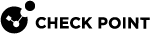Viewing Cluster Interfaces
Description
This command shows the state of the Cluster Member![]() Security Gateway that is part of a cluster. interfaces and the virtual cluster
Security Gateway that is part of a cluster. interfaces and the virtual cluster![]() Two or more Security Gateways that work together in a redundant configuration - High Availability, or Load Sharing. interfaces.
Two or more Security Gateways that work together in a redundant configuration - High Availability, or Load Sharing. interfaces.
ClusterXL![]() Cluster of Check Point Security Gateways that work together in a redundant configuration. The ClusterXL both handles the traffic and performs State Synchronization. These Check Point Security Gateways are installed on Gaia OS: (1) ClusterXL supports up to 5 Cluster Members, (2) VRRP Cluster supports up to 2 Cluster Members, (3) VSX VSLS cluster supports up to 13 Cluster Members. Note: In ClusterXL Load Sharing mode, configuring more than 4 Cluster Members significantly decreases the cluster performance due to amount of Delta Sync traffic. treats the interfaces as Critical Devices. ClusterXL makes sure that interfaces can send and receive CCP packets.
Cluster of Check Point Security Gateways that work together in a redundant configuration. The ClusterXL both handles the traffic and performs State Synchronization. These Check Point Security Gateways are installed on Gaia OS: (1) ClusterXL supports up to 5 Cluster Members, (2) VRRP Cluster supports up to 2 Cluster Members, (3) VSX VSLS cluster supports up to 13 Cluster Members. Note: In ClusterXL Load Sharing mode, configuring more than 4 Cluster Members significantly decreases the cluster performance due to amount of Delta Sync traffic. treats the interfaces as Critical Devices. ClusterXL makes sure that interfaces can send and receive CCP packets.
ClusterXL also sets the required minimal number of functional interfaces to the largest number of functional interfaces ClusterXL detected since the last reboot. If the number of functional interfaces is less than the required number, ClusterXL declares the Cluster Member as failed and starts a failover![]() Transferring of a control over traffic (packet filtering) from a Cluster Member that suffered a failure to another Cluster Member (based on internal cluster algorithms). Synonym: Fail-over.. The same applies to the synchronization interfaces, where only good synchronization interfaces are counted.
Transferring of a control over traffic (packet filtering) from a Cluster Member that suffered a failure to another Cluster Member (based on internal cluster algorithms). Synonym: Fail-over.. The same applies to the synchronization interfaces, where only good synchronization interfaces are counted.
When an interface is DOWN![]() State of a Cluster Member during a failure when one of the Critical Devices reports its state as "problem": In ClusterXL, applies to the state of the Security Gateway component; in 3rd-party / OPSEC cluster, applies to the state of the State Synchronization mechanism. A Cluster Member in this state does not process any traffic passing through cluster., it means that the interface cannot receive or send CCP packets, or both. An interface may also be able to receive, but not send CCP packets. The time you see in the command's output is the number of seconds that elapsed since the interface was last able to receive or send a CCP packet.
State of a Cluster Member during a failure when one of the Critical Devices reports its state as "problem": In ClusterXL, applies to the state of the Security Gateway component; in 3rd-party / OPSEC cluster, applies to the state of the State Synchronization mechanism. A Cluster Member in this state does not process any traffic passing through cluster., it means that the interface cannot receive or send CCP packets, or both. An interface may also be able to receive, but not send CCP packets. The time you see in the command's output is the number of seconds that elapsed since the interface was last able to receive or send a CCP packet.
Syntax
|
Shell |
Command |
|---|---|
|
|
|
Expert mode |
|
Where:
|
Command |
Description |
|---|---|
|
|
Shows full list of all cluster interfaces:
|
|
|
Shows only cluster interfaces (Cluster and Sync) and their states:
|
|
|
Shows full list of cluster virtual interfaces and their states:
|
|
|
Shows only monitored VLAN interfaces |
|
|
Shows only cluster interfaces (Cluster and Sync) and their states:
|
|
|
Shows full list of cluster interfaces and their states:
|
|
|
Shows full list of all cluster interfaces and their states:
|
Output
The output of these commands must be identical to the configuration in the cluster object's Network Management page in SmartConsole![]() Check Point GUI application used to manage a Check Point environment - configure Security Policies, configure devices, monitor products and events, install updates, and so on..
Check Point GUI application used to manage a Check Point environment - configure Security Policies, configure devices, monitor products and events, install updates, and so on..
Example
[Expert@Member1:0]# cphaprob -a -m if CCP mode: Manual (Unicast) Required interfaces: 4 Required secured interfaces: 1 Interface Name: Status: eth0 UP eth1 (S) UP eth2 (LM) UP bond1 (LS) UP S - sync, LM - link monitor, HA/LS - bond type Virtual cluster interfaces: 3 eth0 192.168.3.247 eth2 44.55.66.247 bond1 77.88.99.247 No VLANs are monitored on the member [Expert@Member1:0]# |
Description of the "cphaprob -a -m if" command output fields:
|
Field, or Text |
Description |
||
|---|---|---|---|
|
CCP mode |
Shows the CCP mode. The default mode is
|
||
|
Required interfaces |
Shows the total number of monitored cluster interfaces, including the Sync interface This number is based on the configuration of the cluster object > Network Management page. |
||
|
Required secured interfaces |
Shows the total number of the required Sync interfaces. This number is based on the configuration of the cluster object > Network Management page. |
||
|
Non-Monitored |
This means that Cluster Member does not monitor the state of this interface. In SmartConsole, in the cluster object > Network Management page, administrator configured the Network Type Private for this interface. |
||
|
UP |
This means that Cluster Member monitors the state of this interface. The current cluster state of this interface is UP, which means this interface can send and receive CCP packets. In SmartConsole, in the cluster object > Network Management page, administrator configured one of these Network Types for this interface: Cluster, Sync, or Cluster + Sync. |
||
|
DOWN |
This means that Cluster Members monitors the state of this interface. The current cluster state of this interface is DOWN, which means this interface cannot send CCP packets, receive CCP packets, or both. In SmartConsole, in the cluster object > Network Management page, administrator configured one of these Network Types for this interface: Cluster, Sync, or Cluster + Sync. |
||
|
(S) |
This interface is a Sync interface. In SmartConsole, in the cluster object > Network Management page, administrator configured one of these Network Types for this interface: Sync, or Cluster + Sync. |
||
|
(LM) |
This interface is configured in the Cluster Member monitors only the link on this interface (does not monitor the received or sent CCP packets). |
||
|
(HA) |
|||
|
(LS) |
This interface is a Bond interface in Load Sharing |
||
|
Virtual cluster interfaces |
Shows the total number of the configured virtual cluster interfaces. This number is based on the configuration of the cluster object > Network Management page. |
||
|
No VLANs are monitored on the member |
Shows the VLAN monitoring mode - there are no VLAN interfaces configured on the cluster interfaces. |
||
|
Monitoring mode is Monitor all VLANs: All VLANs are monitored |
Shows the VLAN monitoring mode - there are some VLAN interfaces configured on the cluster interfaces, and Cluster Member monitors all VLAN IDs. |
||
|
Monitoring mode is Monitor specific VLAN: Only specified VLANs are monitored |
Shows the VLAN monitoring mode - there are some VLAN interfaces configured on the cluster interfaces, and Cluster Member monitors only specific VLAN IDs. |