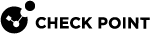ISP Redundancy and VPN
|
|
Note - ISP Redundancy settings override the VPN Link Selection settings. |
When ISP Redundancy is enabled, VPN encrypted connections survive a failure![]() A hardware or software problem that causes a Security Gateway to be unable to serve as a Cluster Member (for example, one of cluster interface has failed, or one of the monitored daemon has crashed). Cluster Member that suffered from a failure is declared as failed, and its state is changed to Down (a physical interface is considered Down only if all configured VLANs on that physical interface are Down). of an ISP link.
A hardware or software problem that causes a Security Gateway to be unable to serve as a Cluster Member (for example, one of cluster interface has failed, or one of the monitored daemon has crashed). Cluster Member that suffered from a failure is declared as failed, and its state is changed to Down (a physical interface is considered Down only if all configured VLANs on that physical interface are Down). of an ISP link.
The settings in the ISP Redundancy page override settings in the IPsec VPN > Link Selection page.
If the VPN peer is not a Check Point Security Gateway![]() Dedicated Check Point server that runs Check Point software to inspect traffic and enforce Security Policies for connected network resources., the VPN may fail, or the third-party device may continue to encrypt traffic to a failed ISP link.
Dedicated Check Point server that runs Check Point software to inspect traffic and enforce Security Policies for connected network resources., the VPN may fail, or the third-party device may continue to encrypt traffic to a failed ISP link.
-
Make sure the third-party VPN peer recognizes encrypted traffic from the secondary ISP link as coming from the Check Point cluster.
-
Change the configuration of ISP Redundancy to not use these Check Point technologies:
-
Use Probing - Makes sure that Link Selection uses another option.
-
The options Load Sharing, Service Based Link Selection, and Route based probing work only on Check Point Security Gateways/ Clusters / Security Groups.
If used, the Security Gateway / Cluster Members / Security Group uses one link to connect to the third-party VPN peer.
The link with the highest prefix length and lowest metric is used.
-